If you've used ZenCast to transcribe your podcast episodes, you can edit those transcriptions directly on the ZenCast dashboard and export them as text files.
Go to the Episodes tab:
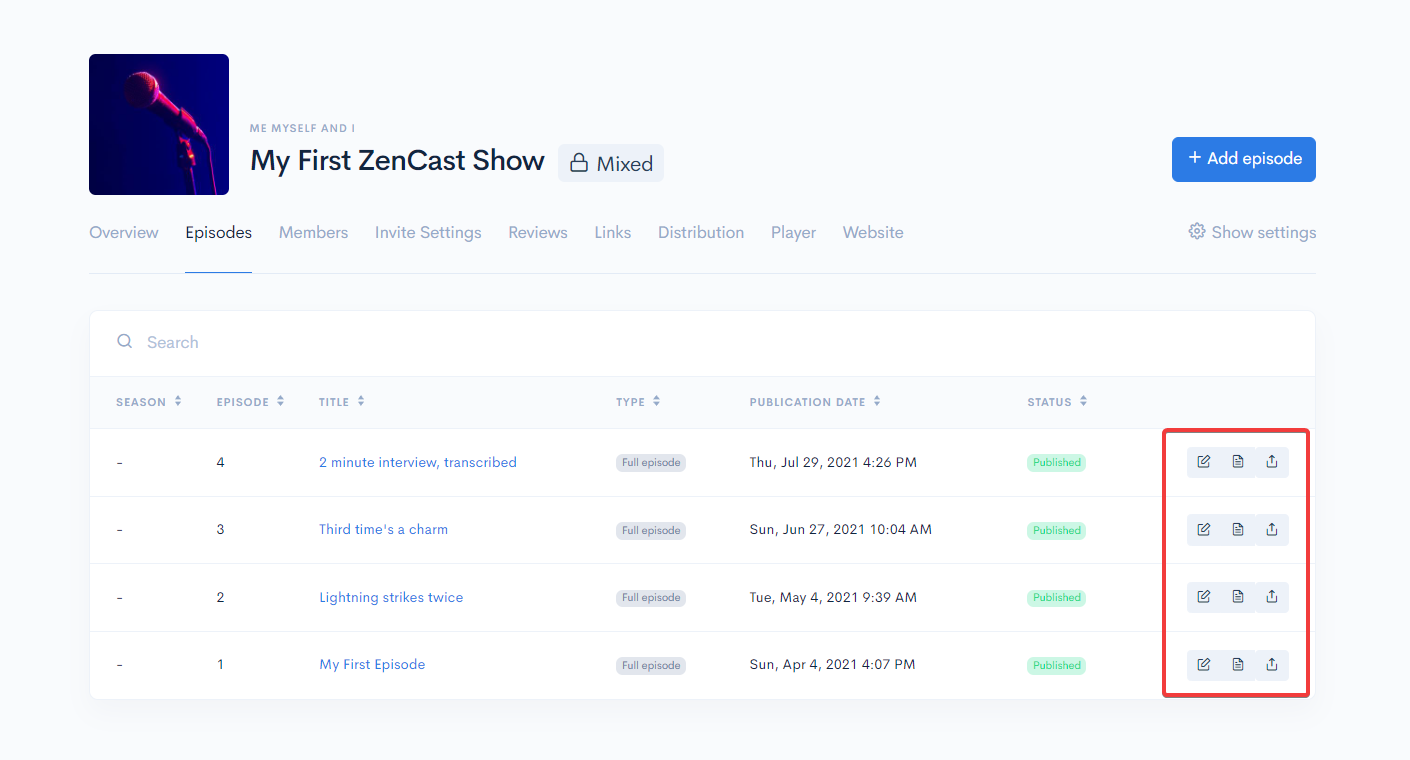
Click on the transcription button next to any episode:
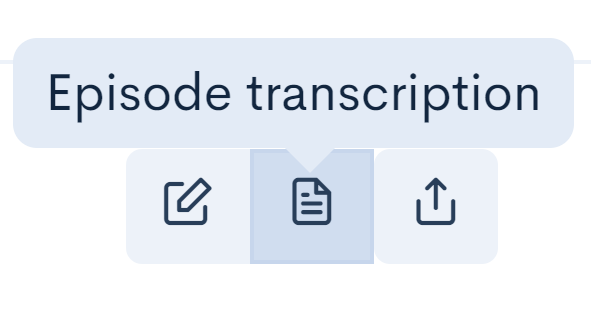
On the Transcription tab, if the episode is already transcribed you'll see the transcription displayed:
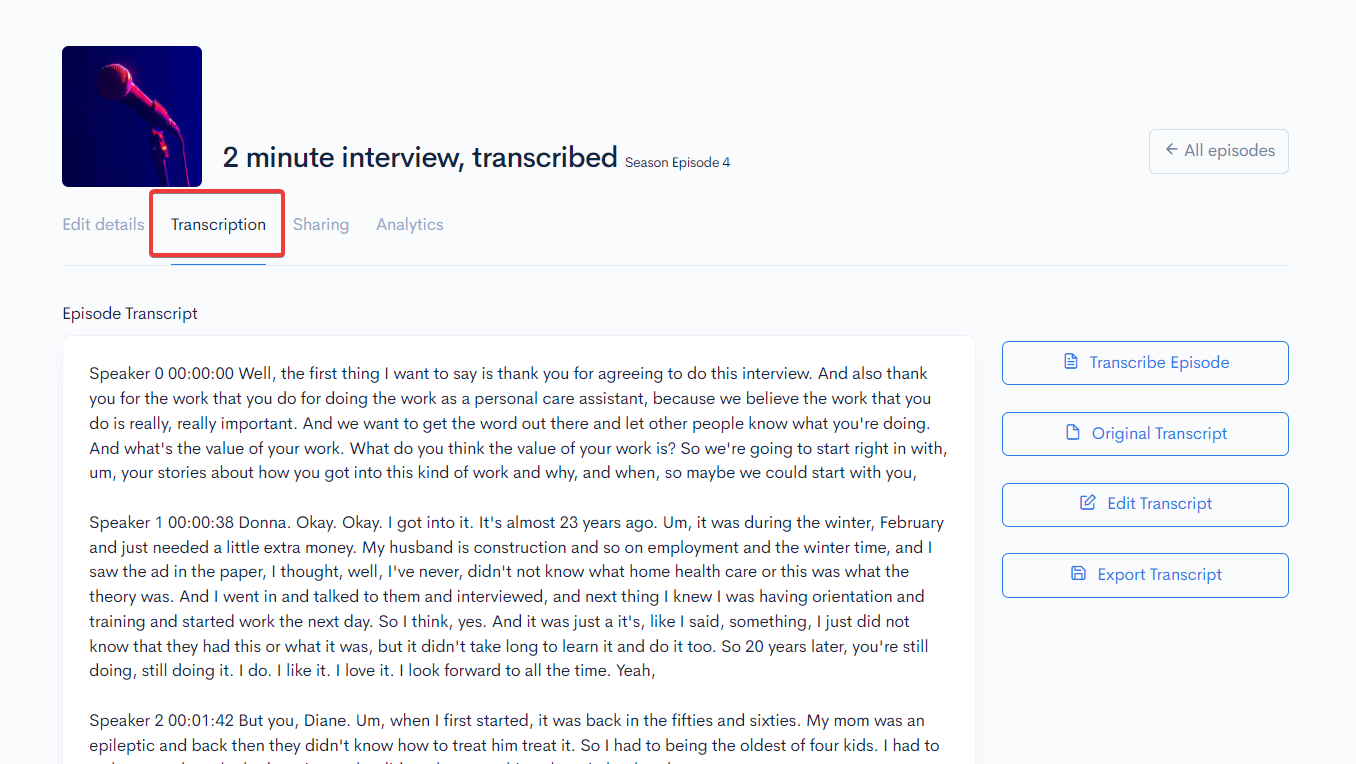
If the episode doesn't have a transcription yet, see our help article on how to transcribe your episodes.
From here, use the buttons on the right to Edit or Export your episode transcript.
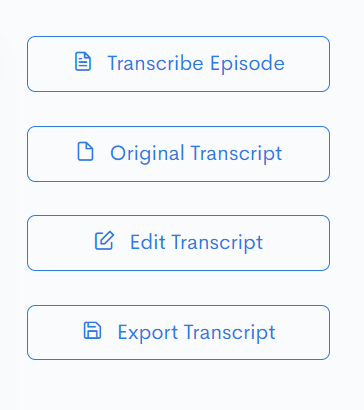
The Edit Transcript function will allow you to make and save simple text alterations to the transcription stored on ZenCast:
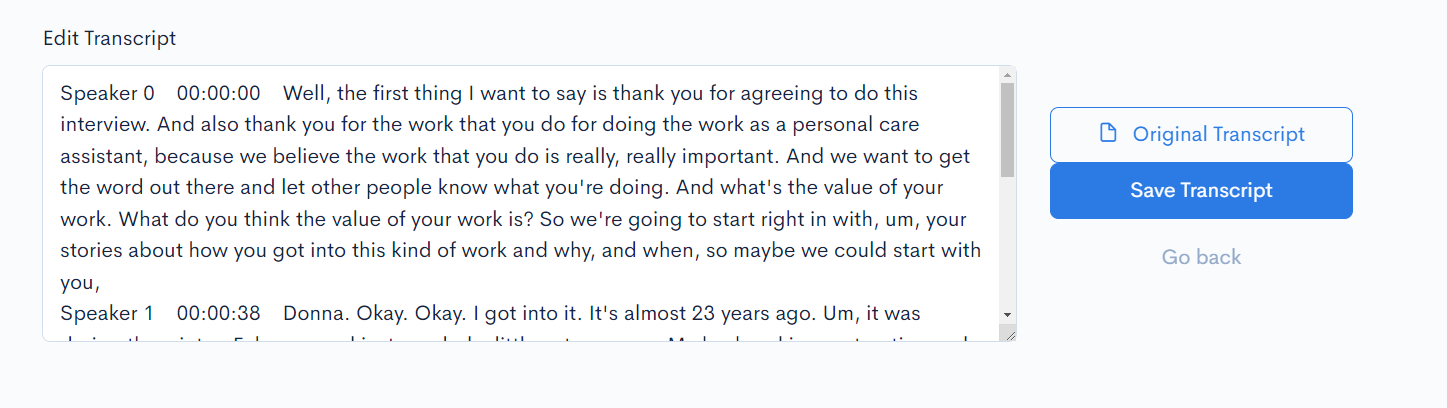
The Export Transcript function will allow you to save a simple text file in .txt format to your local storage.
If you have any more questions just reach out using the chat bubble and we'll be happy to help.


