ZenCast has a built-in feature to automatically create text transcriptions for your episodes for a small per-minute charge.
How can I create a transcription for my podcast episodes?
To use the transcription feature, go to your ZenCast dashboard and then to the Episodes tab for the relevant show:
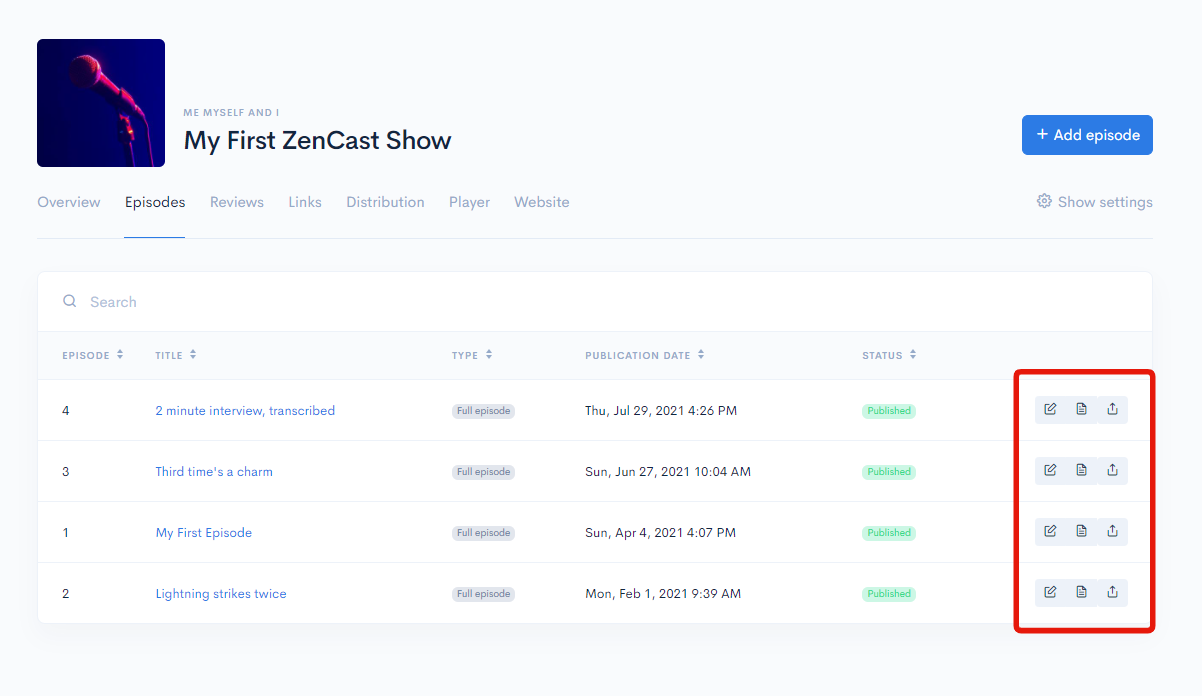
Click the button for transcriptions:
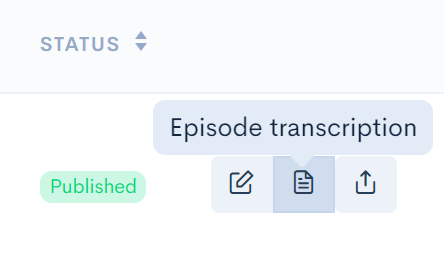
Another way to get to the episode transcription page is to click directly on the episode name, and then on the Transcription tab. From there click the "Transcribe" button in the center:
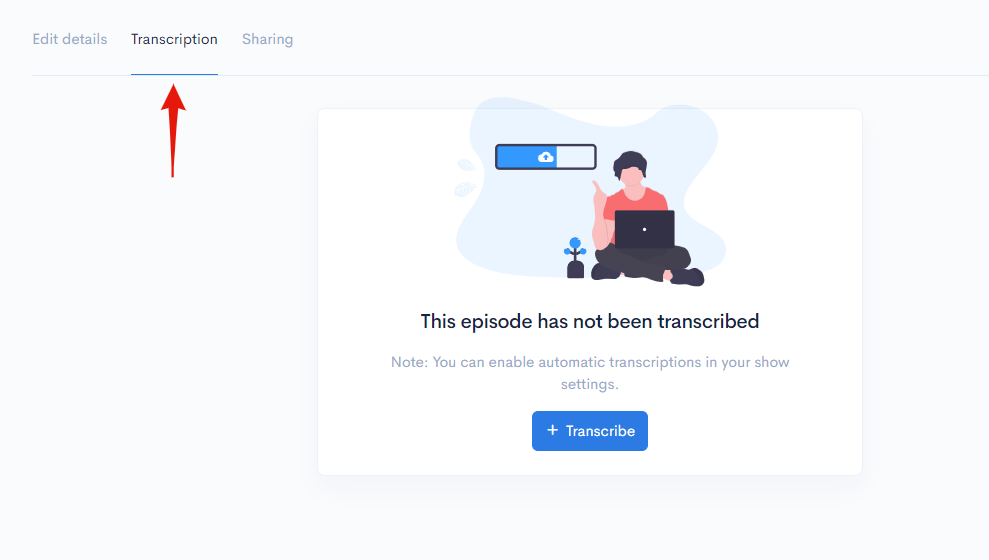
The transcription process will then begin. Depending on the length of your audio it can take some time, so feel free to check back later for the finished product.
The Standard transcriptions are created by an AI-driven process and, while not perfect, they are pretty accurate for most podcasts. The quality of your original audio and the clarity of the speakers talking over background noise or each other are some of the factors that affect how accurate the end result will be.
If you're interested in a human-supervised transcription service to get that next level of accuracy and quality, let us know and we can give you more details about what's available.
Can ZenCast automatically transcribe all episodes?
Yes! Go to the "Show Settings" tab and scroll to the Transcriptions section. Here you can click to enable automatic transcription for all episodes and set up your preferred audio language.
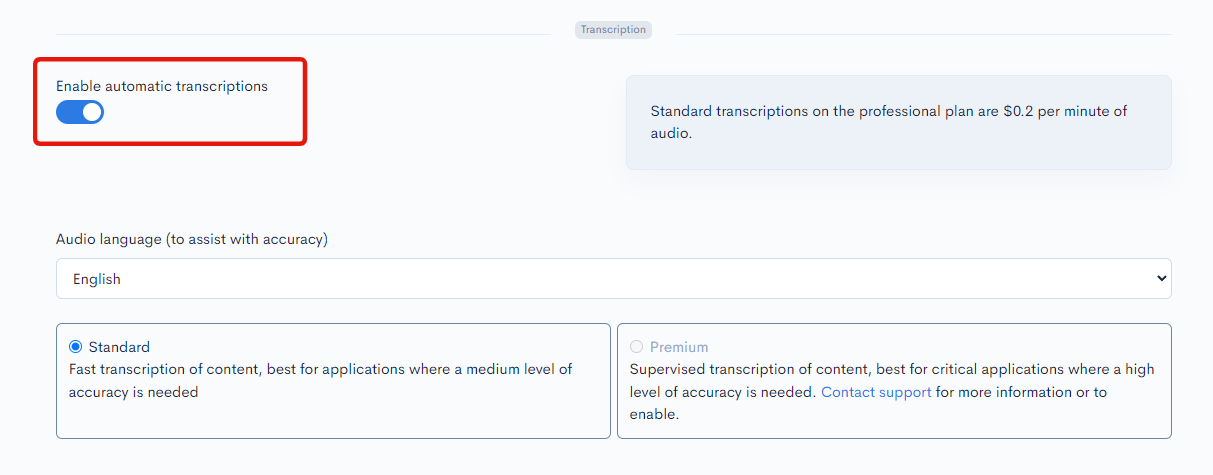
How can I stop ZenCast from transcribing podcast episodes?
To stop automatically transcribing every new episode, go to the Show Settings tab, scroll down to the Transcription section, and turn off the "Enable automatic transcriptions" button.
Where will episode transcriptions show up?
- Your show's ZenCast website: There's a dedicated spot to show episode transcriptions on your show's ZenCast site. To enable this feature go to the Website tab on your dashboard, scroll down, and enable "Display transcript"
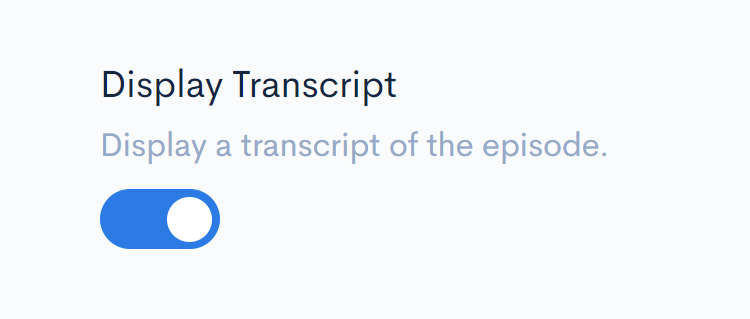
- Your own website or blog: If you have a custom site set up for your podcast, copy and paste the transcript directly into the episode page to display it to listeners.
Currently, transcriptions are not included in the RSS feed or sent to listening apps - we plan to add this feature as support for transcriptions grows across various platforms.
Remember transcriptions are a paid feature, and the cost is calculated per minute of audio. The price per minute for your plan is indicated on any page where transcriptions can be activated.


