If your podcast is not appearing on one or more distribution platforms, here are some steps you can take to help.
First, make sure that the show is published properly. On the Distribution tab of your show's dashboard there's a short list of items to check through:
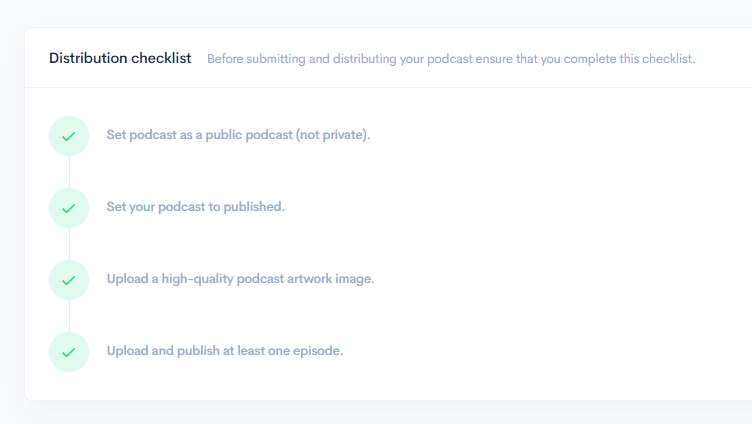
This list includes:
- Setting the podcast to Public (not Private). This option is found in the Show Settings:
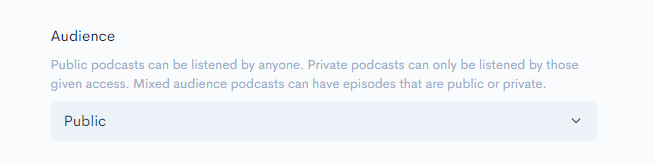
- Setting your podcast to Published. This can also be done in the Show Settings:
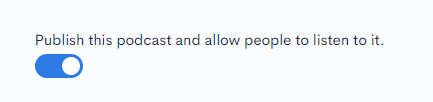
- Uploading high-quality artwork for your show, which again can be done in the Show Settings:
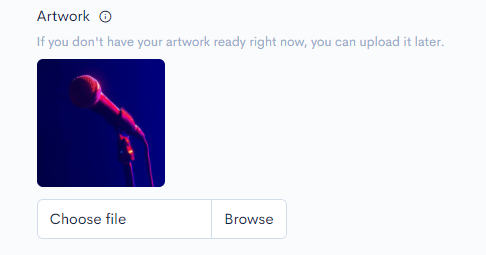
- Finally, make sure you've uploaded and published at least one episode.
If your podcast is published everywhere except one platform
Sometimes a show will be published on most platforms, but not appear on a specific one. If it's a newly published podcast, keep in mind that each platform can take anything from a few days up to more than a week to approve a new podcast. If this is the case, wait a few more days to see if it shows up.
There's always the possibility that your podcast was rejected for one reason or another, so it's worth reaching out to the platform directly to see if they can help. Each platform has different rules and requirements around exactly what they will and won't allow.
If you're sure that you've done everything correctly but your podcast still isn't appearing, feel free to let us know via the live chat bubble and we'll do our best to help.


