There are two ways to upload episodes.
Method 1: Add your first episode while creating a new podcast
Immediately after creating a new show on ZenCast, you'll see this screen prompting you to upload a new episode.
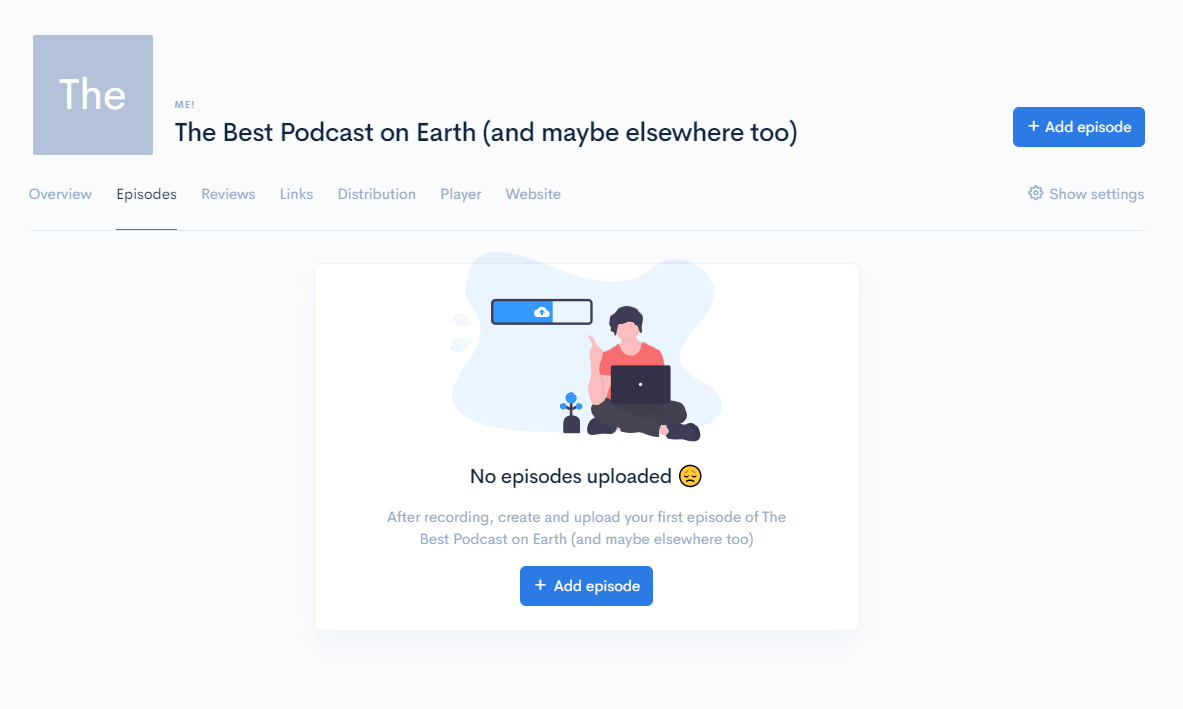
Go ahead and click the "+ Add Episode" button to get started and then follow the on-screen prompts.
Method 2: Add an episode to an existing podcast
From any tab on your show's dashboard you'll see the "+ Add Episode" button to the top-right of the screen - just click this button to get started.
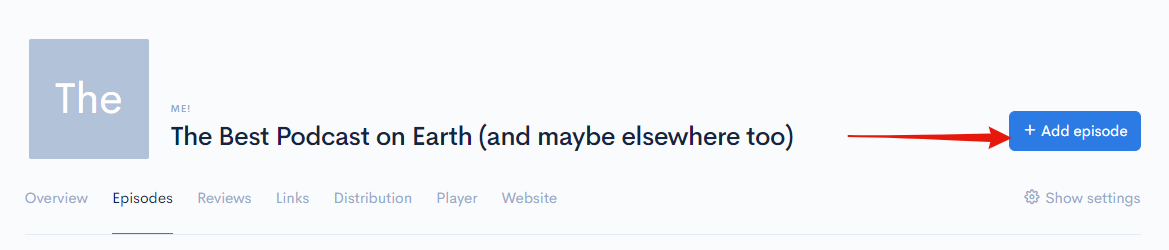
You'll now see the following "Create a New Episode" screen.
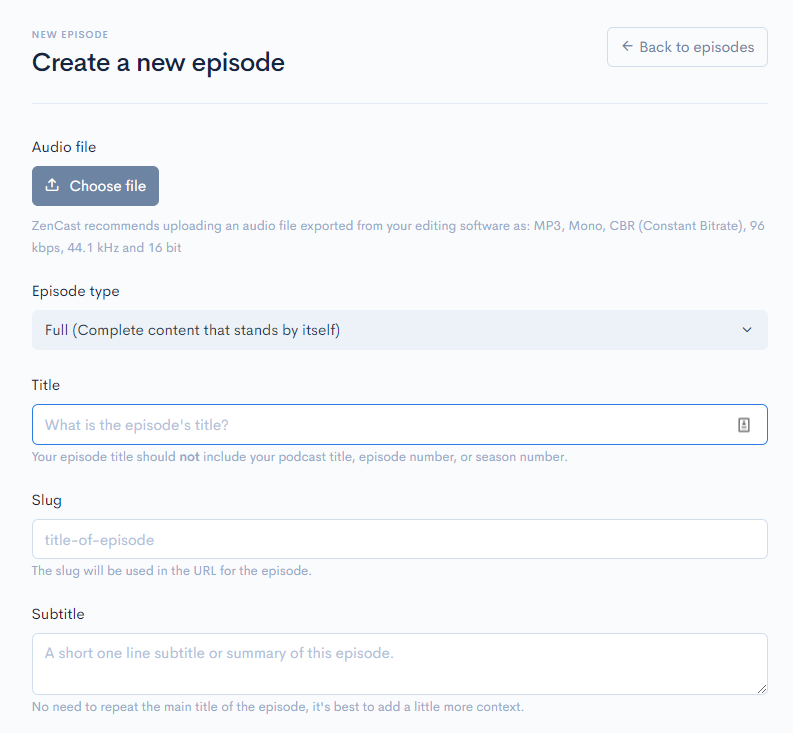
Everything on this screen is self-explanatory, with some short notes to help you out. However, if you have any questions, feel free to ask for help via the chat bubble!


