Podcast listening apps deliver episodes to your listeners by pulling the episode file from a hosting service.
When you switch to ZenCast, you'll need to tell the podcasting platforms that your show has moved to a new hosting service so they know where to look when someone wants to listen.
This is done using what's called a 301 Redirect.
If this sounds confusing you can think of it as having your mail redirected when you move home to a new address. This makes sure all your mail goes to the right place until your friends, family, the bank, etc all know you've moved and send your correspondence to the new address.
You don't need to know the technical details, it's just important that you know how to set up the redirect so that your mail keeps getting delivered when you move house or move hosting provider.
How do I set up a 301 Redirect to move my podcast to ZenCast?
Some important notes before you start:
- Do not delete your old account until you have set up the 301 redirect to ZenCast first.
- Import your old episodes first, following our guide to importing an existing podcast to ZenCast, then follow the redirect guide on this page afterward.
Once your episode import is complete, you'll need your new RSS feed URL at ZenCast. This is the new address that platforms will use to find your episodes.
- Head to your Show Dashboard > Overview Tab
- Click on the 'RSS feed' button on the right-hand side
- Copy the URL from the popup
- Click here for more detailed instructions on finding your RSS feed URL
Your ZenCast RSS feed URL will look something like this:
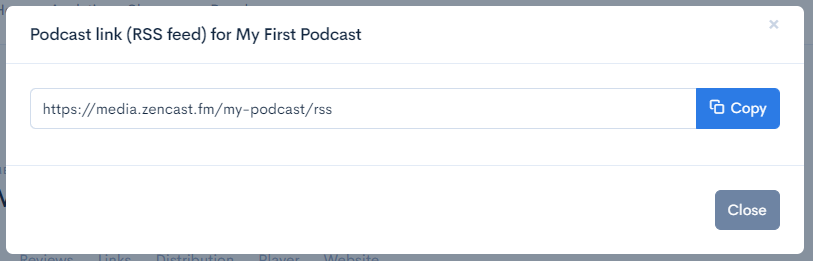
Next, depending on who is your old hosting company, they may have a self-service redirect feature. Here are instructions for some of the more common ones:
In all cases, there will be a place to paste your ZenCast RSS feed URL so that the old host can redirect traffic to your show's new location.
If the old host doesn't have a self-service option for setting this up, contact their support channels and ask them to set up a 301 Redirect, giving them your ZenCast URL.
Once this is complete give it a few days to a week for the changes to take full effect across all podcasting platforms.
If you need any help or run into any issues feel free to get in touch and we'll be happy to help.


