Each show has its own unique RSS feed. The RSS feed is an information file that tells listening apps about your podcast episodes, titles, descriptions, where to find audio files and artwork, etc.
To locate your show's RSS feed head to the 'Overview' tab on your show's dashboard, then click the 'RSS feed' button:
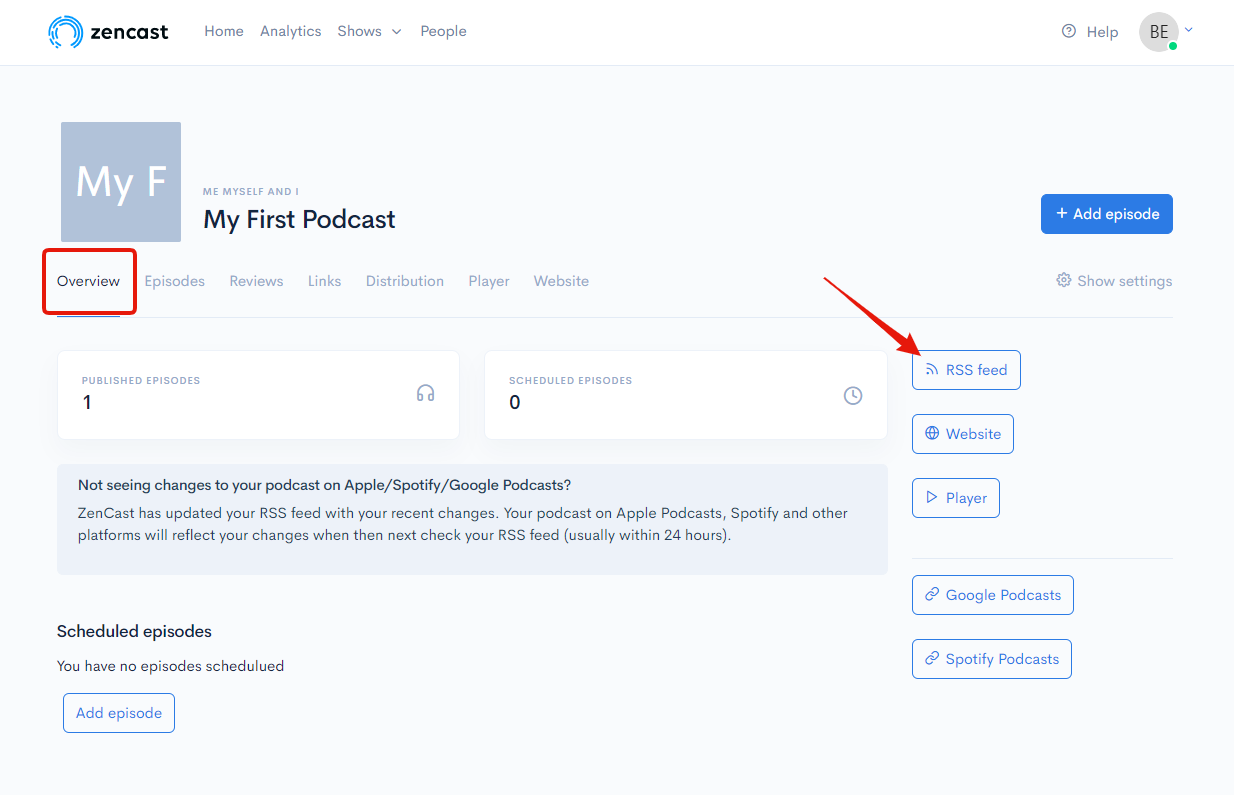
This will bring up a pop-up window with your show's RSS feed URL:
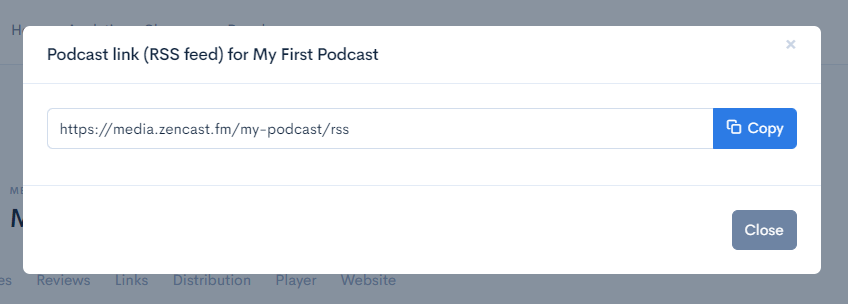
Whenever other platforms ask for your show's RSS feed or Podcast URL, copy this URL and paste it to allow them to track your show and keep up to date on your episodes.


