If you're new to ZenCast, you'll be guided through a series of steps to help you get started and publish your first podcast.
Once you've uploaded your first episode, you'll see this screen (if you don't, you can get back to it by clicking the green "Setup" button):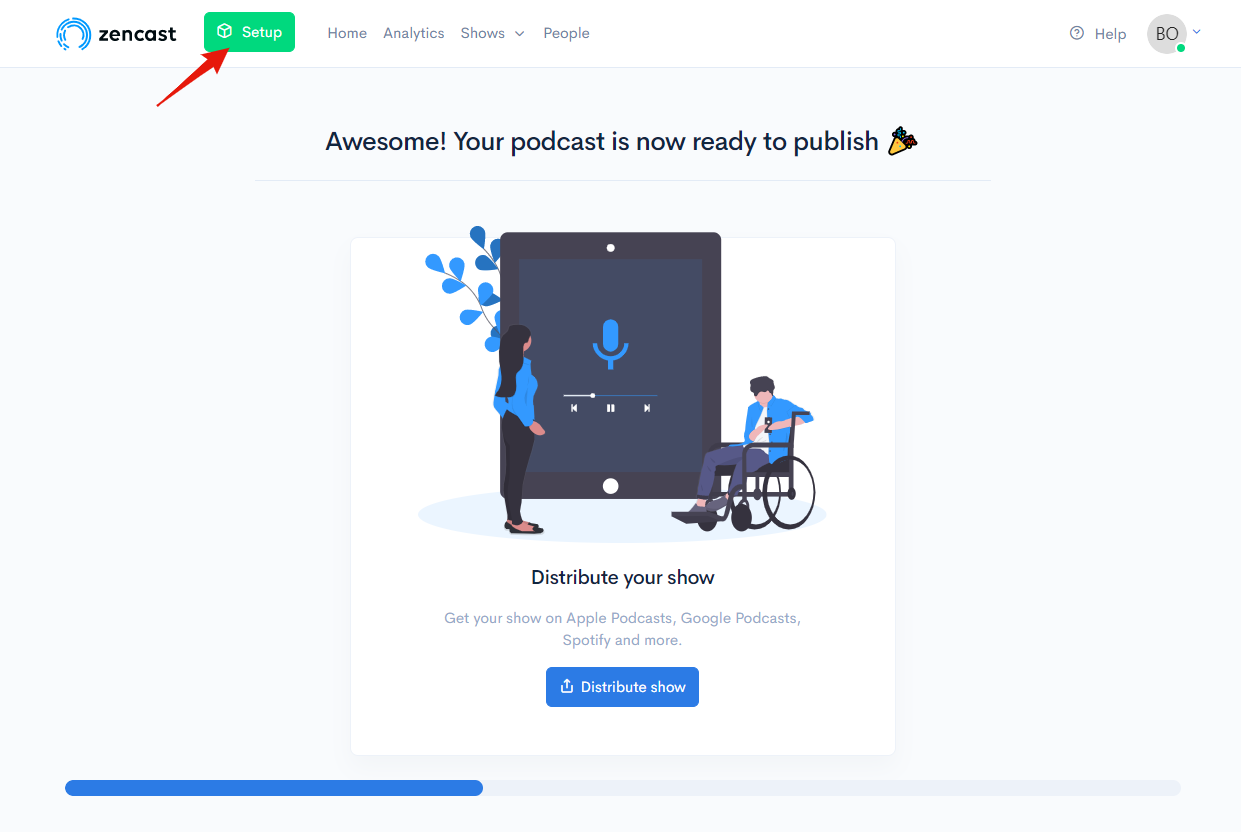
Click the 'Distribute show' button in the center to be taken to the Distribution screen, or go directly to the Distribution tab on your ZenCast dashbaord:
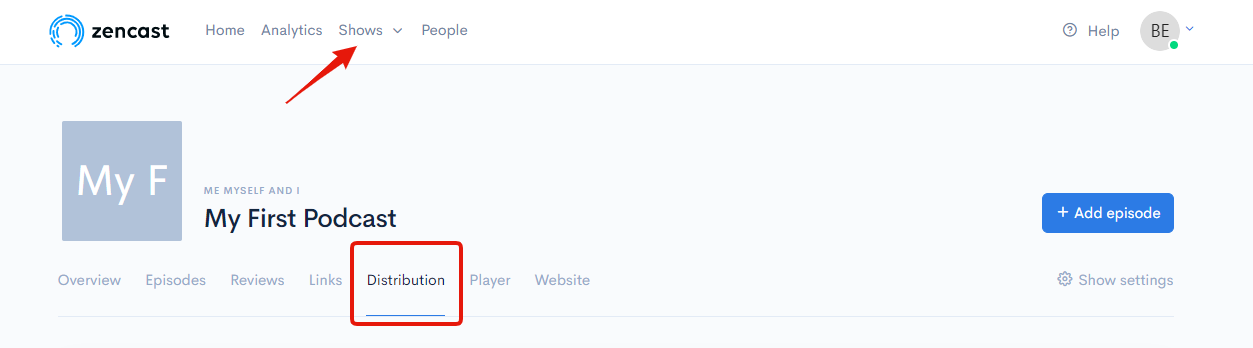
On the Distribution tab there will be a checklist of items to work through to prepare your podcast for publishing:
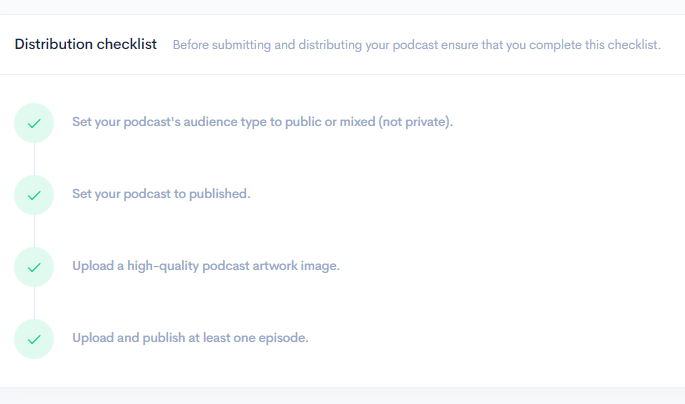
It's a good idea to complete all these steps, most of them are mandatory before your show will be accepted by major podcast platforms like Spotify and Apple Podcasts.
Scroll down a little and click "Submit to Spotify":
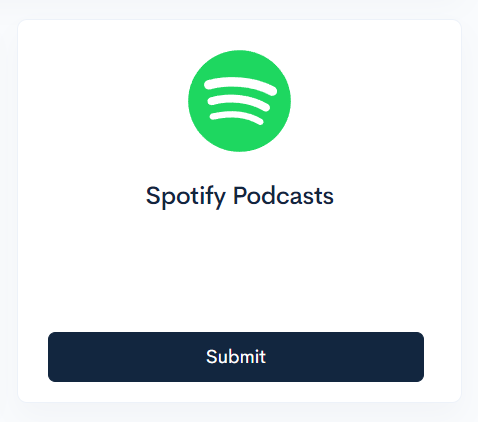
A new pop-up window will show. When you're ready, click the "Submit to Spotify Podcasts" button again:
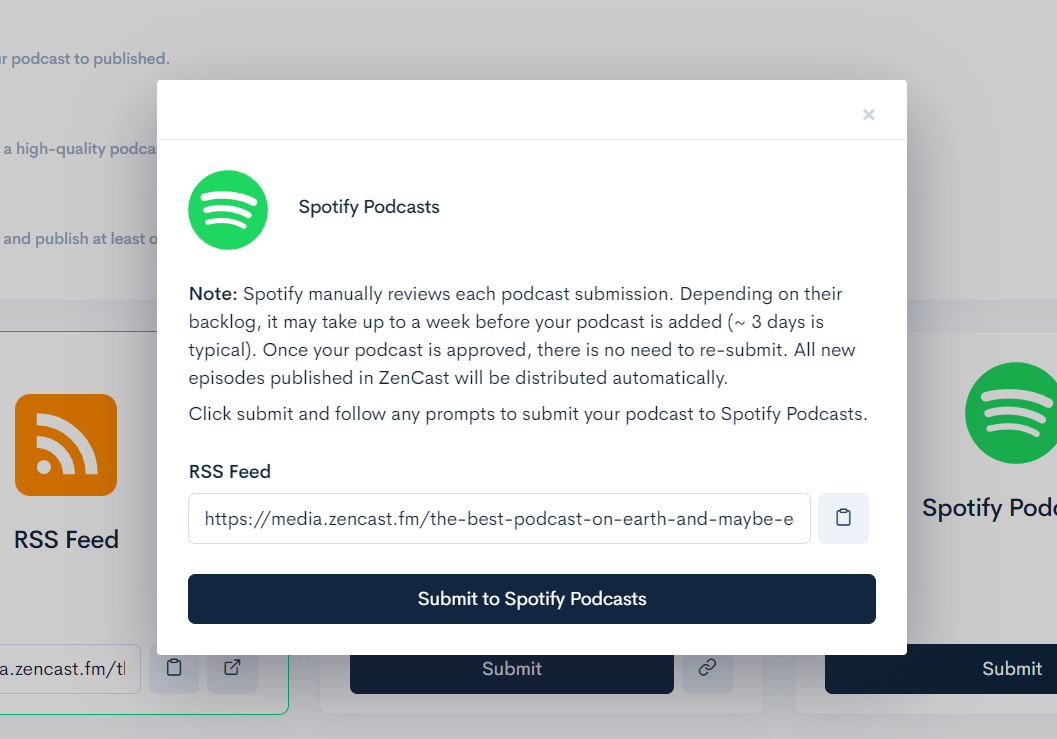
If everything goes well, the pop-up will close and you'll be taken back to the main screen, and instead of the submit button you should see this:
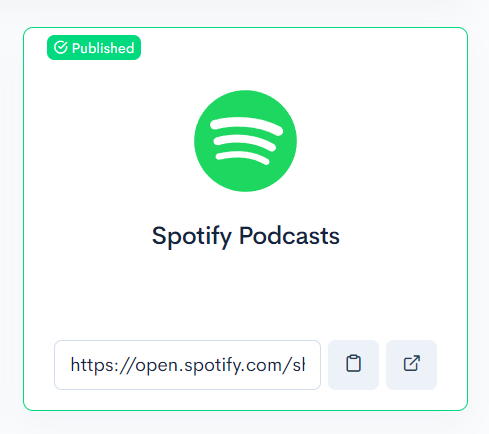
Congratulations, your podcast has now been submitted to Spotify!
Remember that Spotify can take a few days up to a week to approve and publish your podcast when first applying, so set a reminder and check back a few days later.
After this initial review phase, any new episodes you publish on ZenCast will be distributed immediately, and Spotify will typically take a few minutes to an hour to publish your new episode on their platform.
Once your podcast is accepted and published on Spotify's platform, it can be a good idea to log in directly to the Spotify dashboard and claim the podcast, to view analytics and access some Spotify-only features. Take a look at this help article for more information.


