This article is about using your own website and domain name in place of the ZenCast website and domain name. If you plan to use only your own domain name linked to the ZenCast website, check out this article instead: How do I use a custom domain name with my ZenCast website?
Your podcast's RSS feed includes information about a website linked to your show, and that website URL will be shown in your podcast information on listening platforms. By default, this will be the URL for the ZenCast website that we automatically made when you created your podcast:
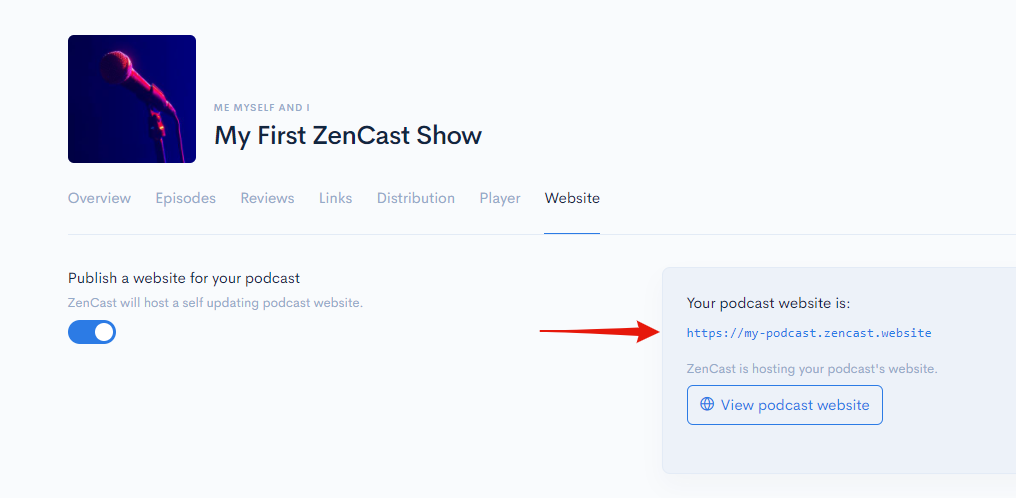
If you prefer to use your own website instead of the ZenCast website, just click the switch under "Publish a website for your podcast":
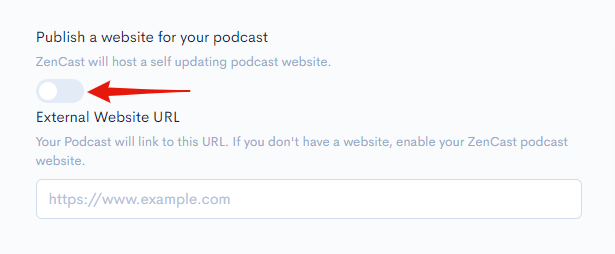
Then enter the full URL of your own website in the box, including the https:// part.
Scroll to the bottom and click save and you're all done! The new domain name will now be included with your podcast info in the RSS feed instead of the ZenCast website URL.
If you have questions or get stuck, use the chat bubble to reach out and get in touch.


