This process will delete an entire podcast, including all episodes, artwork, descriptions, and any other content. The RSS feed will be removed and no longer published, and most podcast listening apps will also remove the podcast and all associated content.
If you only want to delete a single episode, see this article instead.
To delete a podcast, open your ZenCast dashboard, select the podcast you'd like to remove, and go to "Show settings" on the right-hand side:
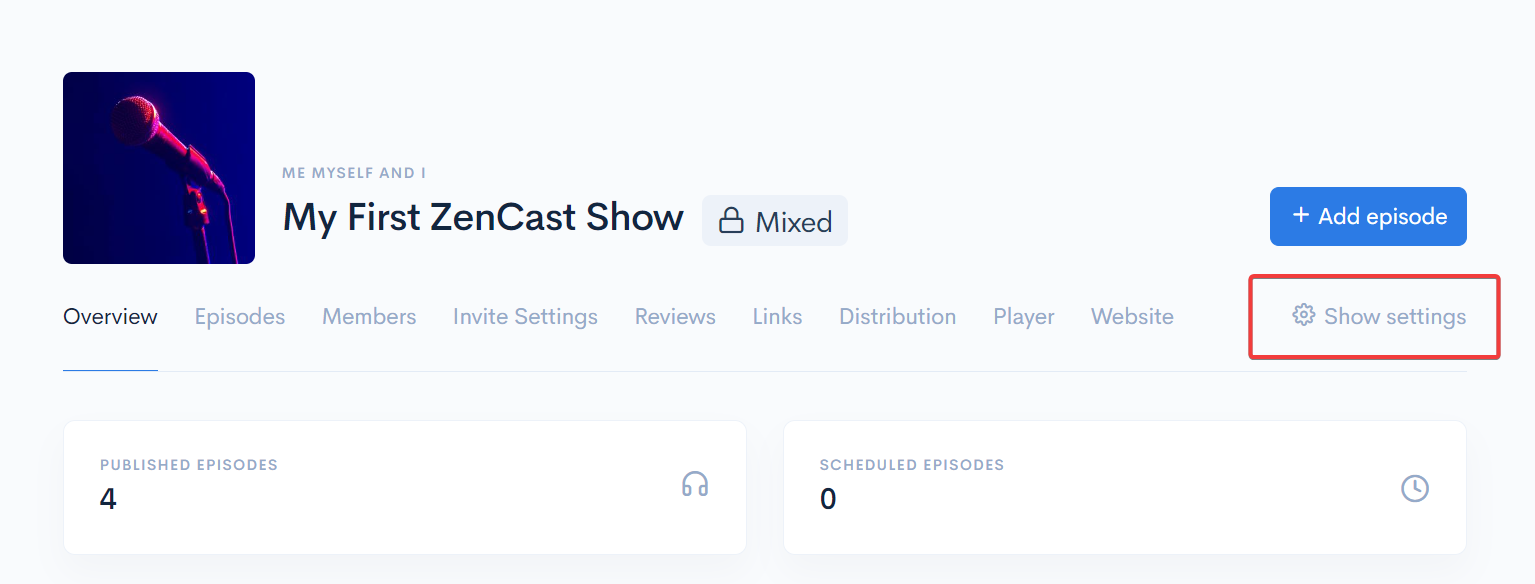
On the next page scroll to the bottom and click "Delete this podcast" on the right-hand side:
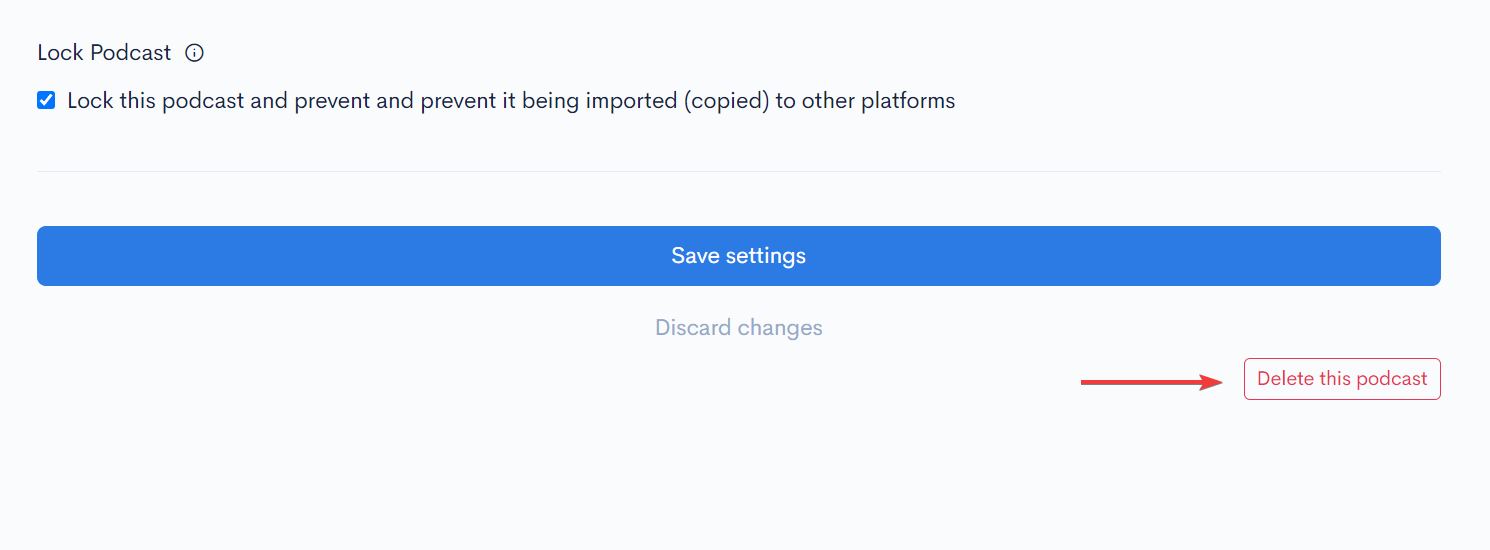
Follow the instructions in the new popup window and enter the title of your podcast to confirm you're happy to permanently delete it:
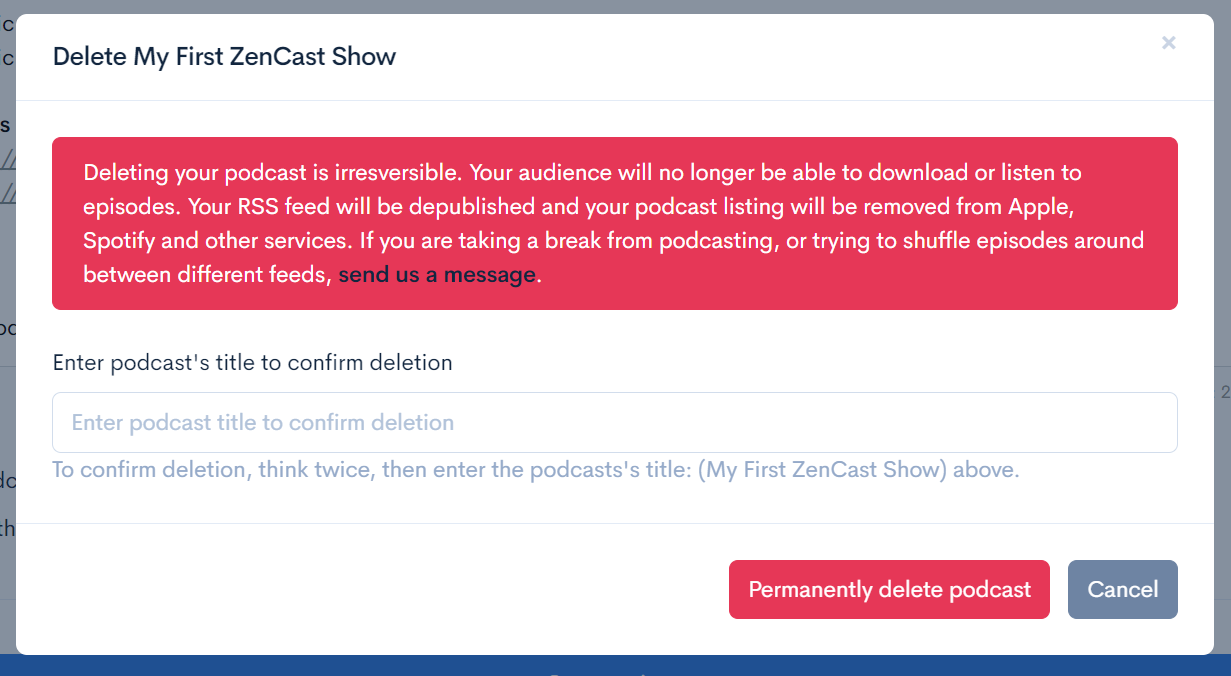
Remember this action is not reversible, and will permanently remove the podcast from both ZenCast and any platforms it's been published to.


