As of January 2023, Spotify is rolling out a new player on iOS and Android mobile apps that includes chapters.
To use this feature, add clickable timestamps in the episode description. If you've ever done this with YouTube it's a very similar system.
This also means Spotify isn’t supporting either ID3 embedded chapters or chapters via the new podcast tag "podcast:chapters", so for chapters to appear on your podcast on Spotify you'll need to use their internal system.
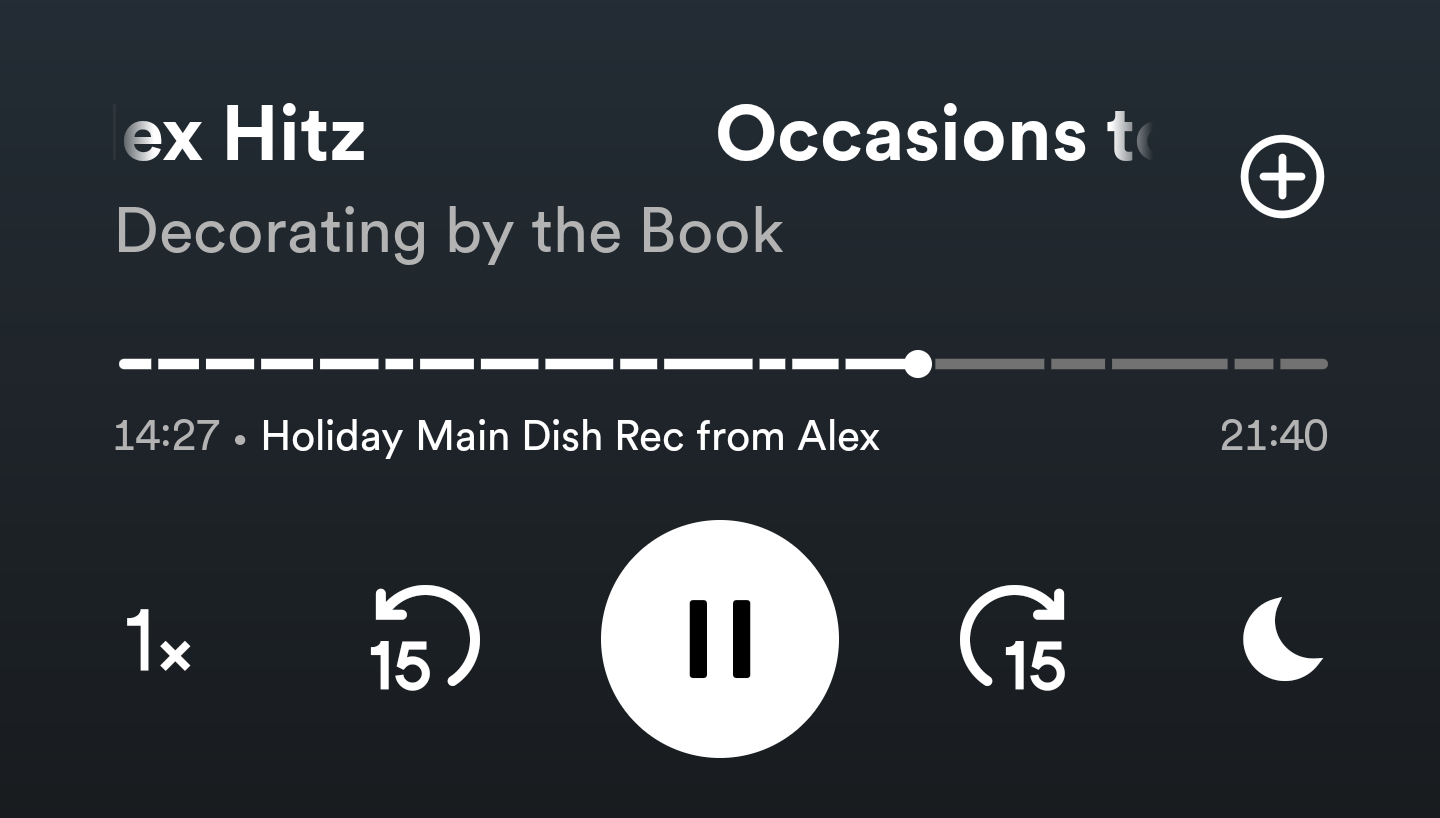
Here's Spotify's help article on how to add chapter links.
Note: Timestamps are currently only clickable on mobile.


