ZenCast was built from the ground up with support for networks, radio stations, and multiple podcasts in mind.
As a result, you can publish multiple shows, manage hosts and guests that appear across your shows, and even see analytics for multiple shows at once 📈 😮
Whether you're creating a second, third, or tenth podcast in ZenCast, each show comes with its own separate RSS feed. This ensures subscribers of one podcast will only receive content from the show they expect to receive new episodes from and not other shows on the network that are cluttering their feed.
If you've previously hosted more than one show under one RSS feed, you'll know what a pain it is looking at your analytics and trying to guess what percentage of your listeners are listening to each show. After you've created a second podcast in ZenCast, you'll be able to segment your analytics and reviews by each podcast.
Adding additional podcasts in ZenCast
While logged in, go to the Podcasts Page and click + Add a show.
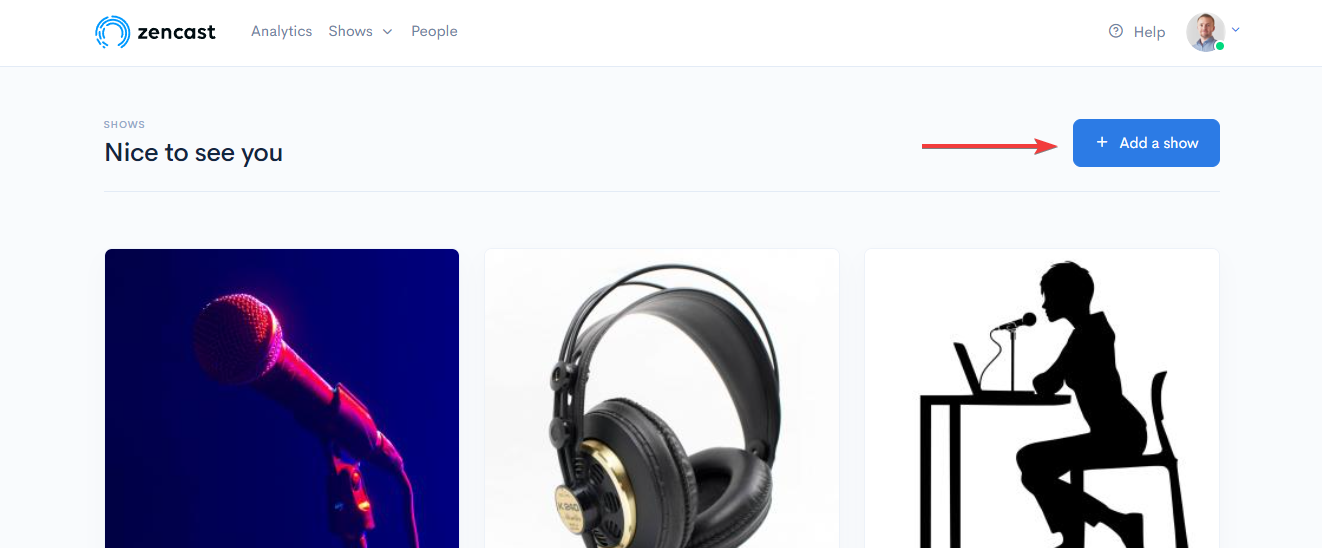
Follow the same steps as you did when creating your first podcast and then save your new podcast.
From now on you'll see multiple podcasts on your ZenCast dashboard. Just select the one you want to edit or add episodes to and continue as normal.


