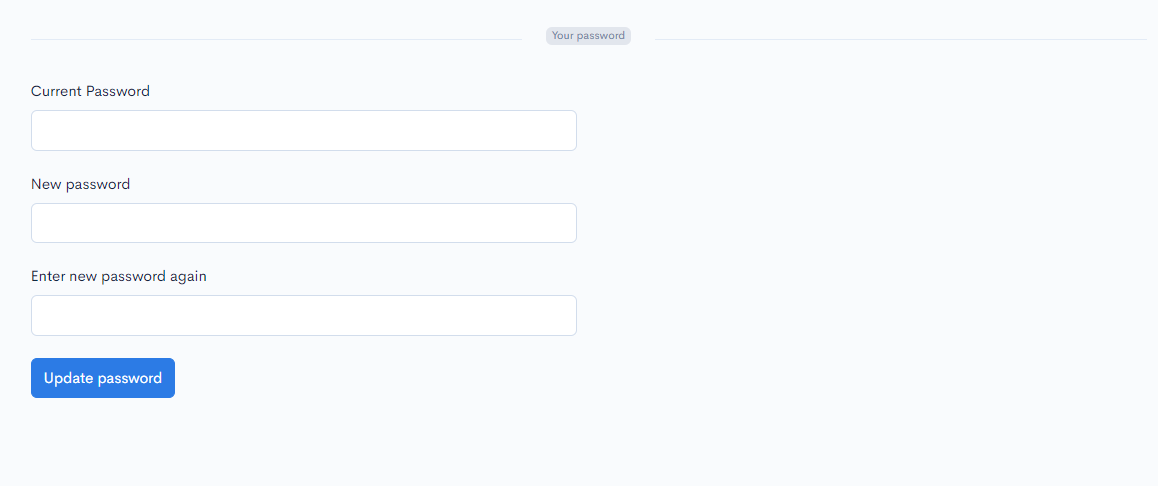[If you've forgotten your password, see this article instead]
Updating your ZenCast password is quick and easy.
From the ZenCast dashboard, click on your profile icon in the upper-right corner, then click "Your profile" from the drop-down menu.
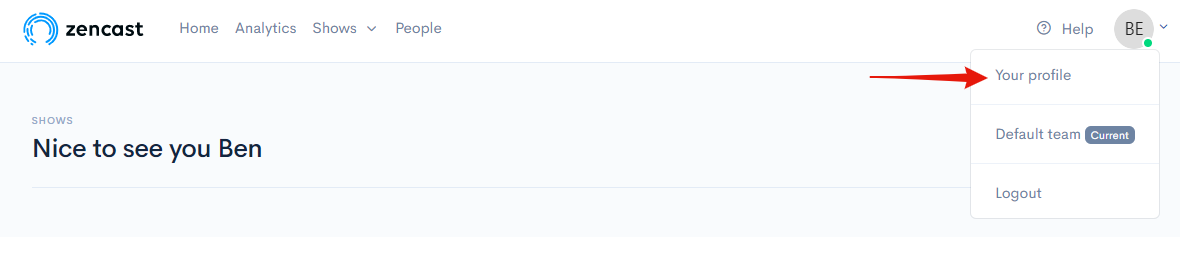
Scroll down to the Password section, and enter your current and new passwords in the relevant fields. Click "Update password" and you're done!