If you've forgotten your ZenCast password, don't worry. Getting it reset and regaining access to your account is a quick and easy process.
On the login screen, click the "Forgot your password?" link just above the password field.
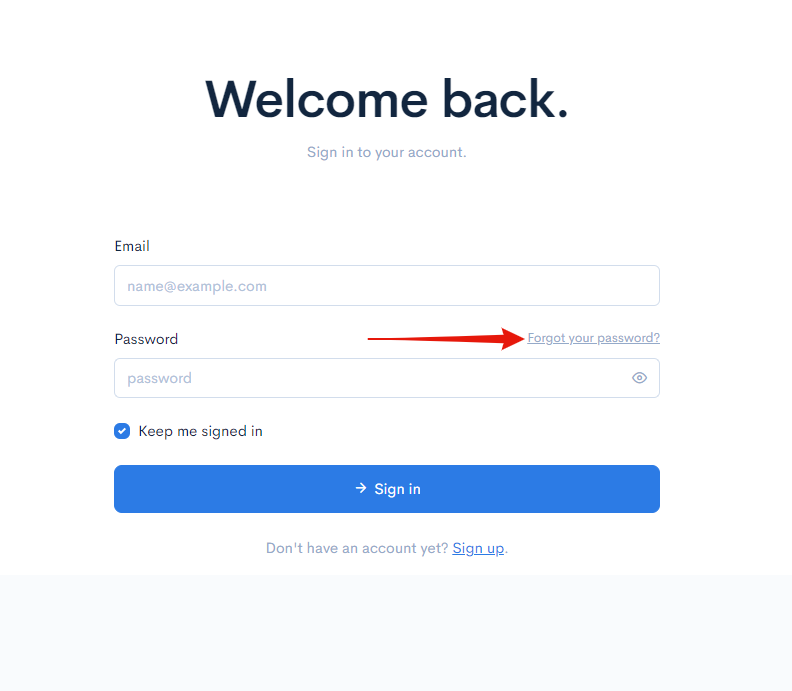
This will bring up the password reset screen. Enter your password and click the "Reset password" button.
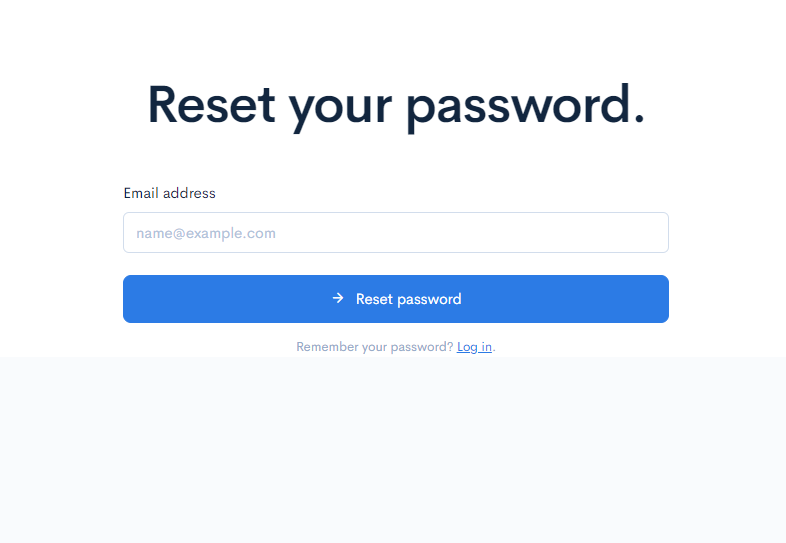
We will automatically send you an email. Open it up and click on the "Reset Password" button in the middle.
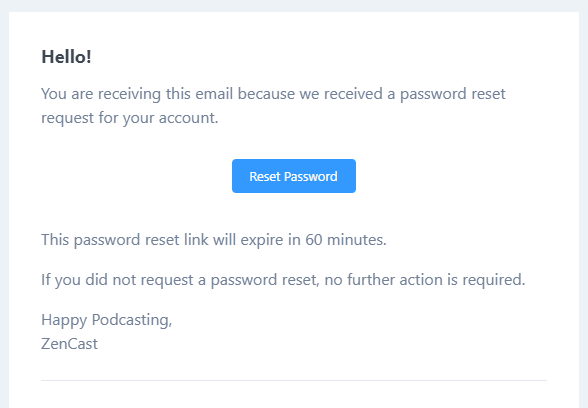
This will open up a link to the password reset screen: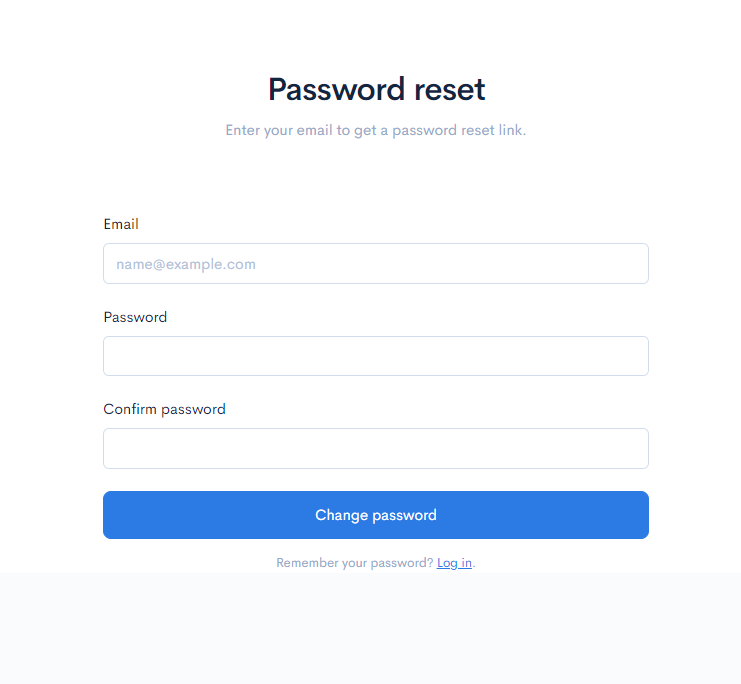
Enter your email, and your new password, and confirm your new password again. Click the "Change password" button and you're all done!
You can now log in with your new credentials.
The password reset link is only valid for 60 minutes. If the time expires, just request another email and start the process from the beginning.
If you're not receiving the password reset email please check the junk mail folder. If it's not in there or you're having any other issues feel free to get in touch.


