If you have multiple shows on ZenCast, select the one you'd like to edit from the dashboard.
To make changes, go to the Show Settings tab on the right-hand side of the dashboard.
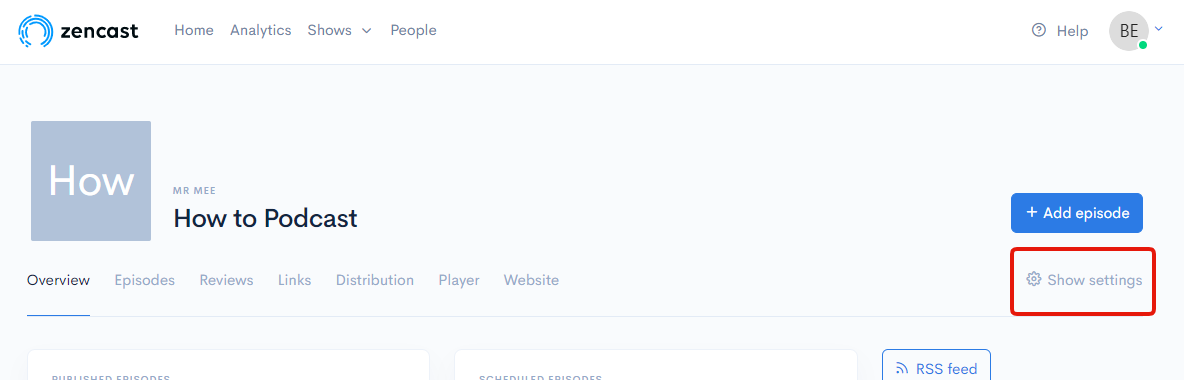
On the next screen, you'll be able to edit all the details of your overall podcast, including the title, subtitle, artwork, description, author, episode type, language, categories, keywords, time zone, contact details, and the show notes template.
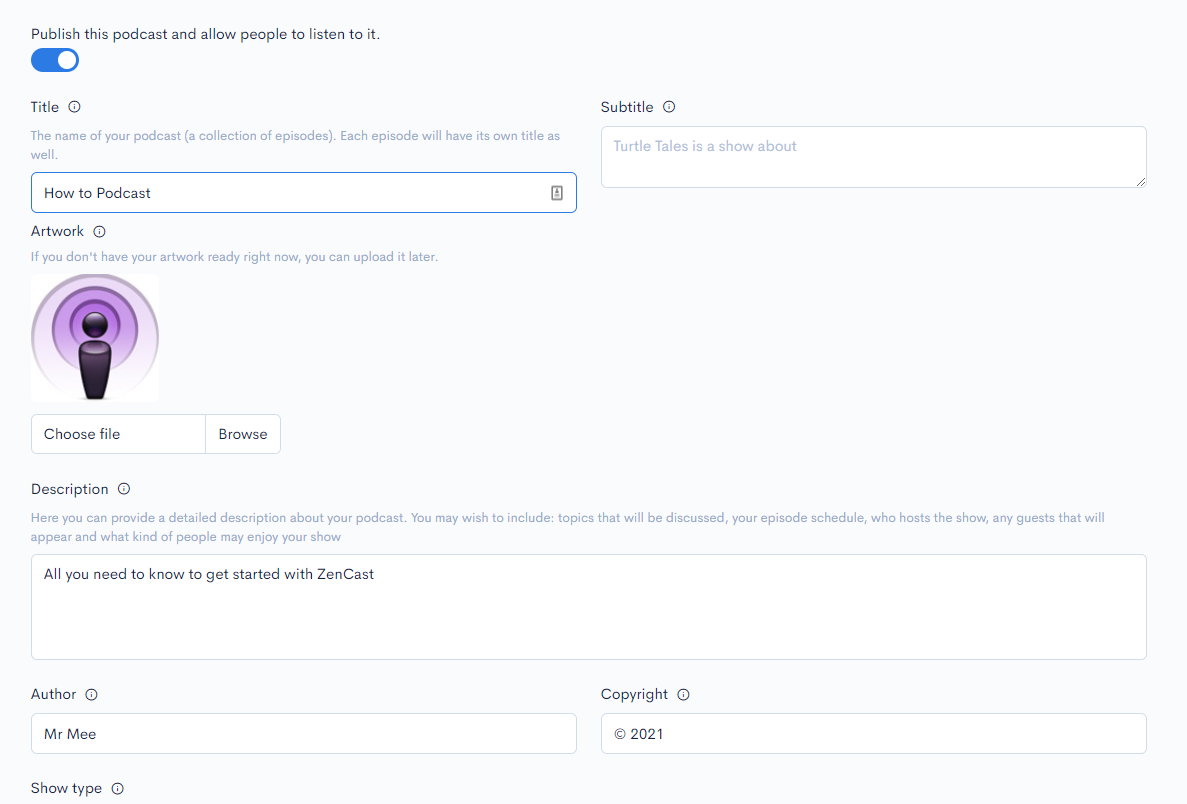
Once you're done remember to scroll down and save the changes so the new settings are applied.


