Podcasting doesn't have to be a solo affair. On some ZenCast plans, you can invite contributors to your ZenCast account and collaborate on your show together. This means that producers, editors, and website admins can all have access to your account.
Open up your ZenCast dashboard and go to your avatar in the upper-right corner: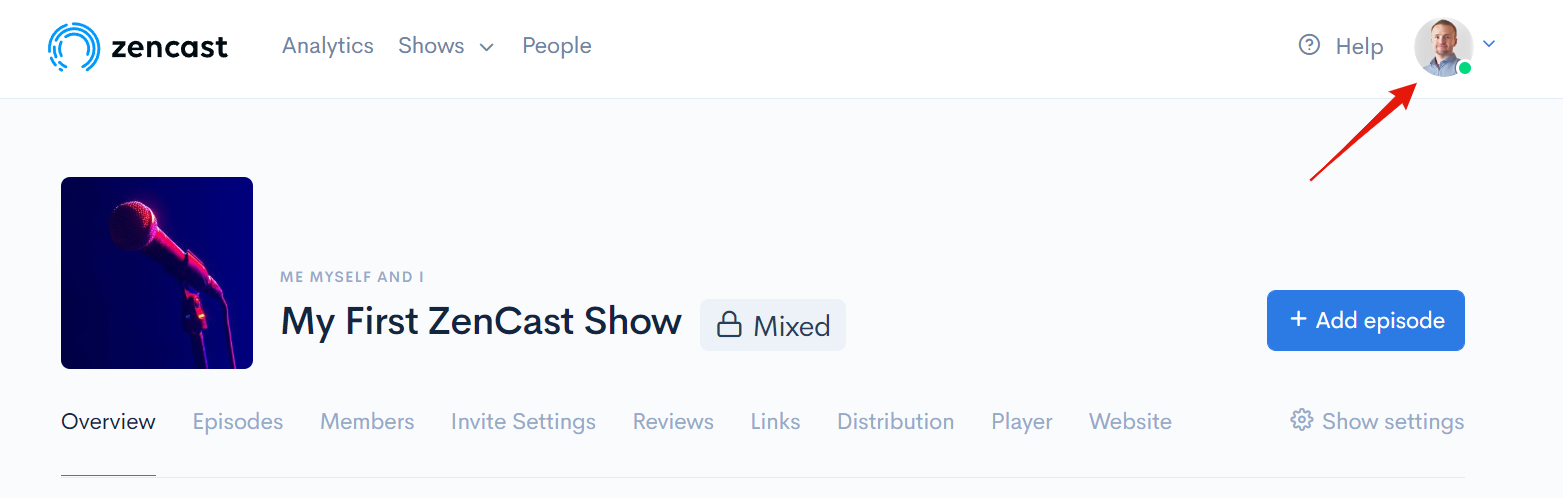
Then click on Team Settings:
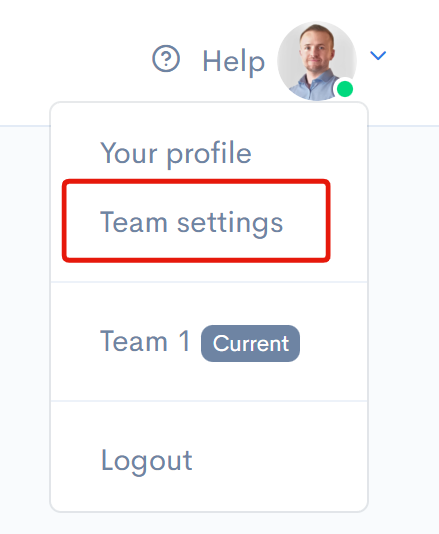
After that, head to the Team Members tab and click "Invite user":
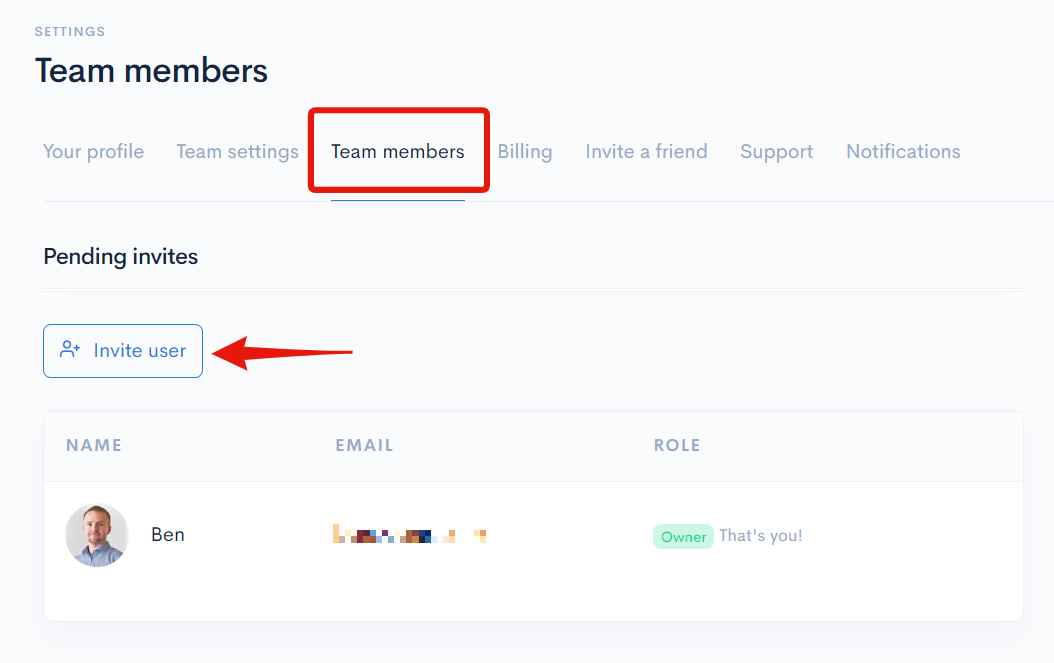
Enter the email address of the person you wish to invite:
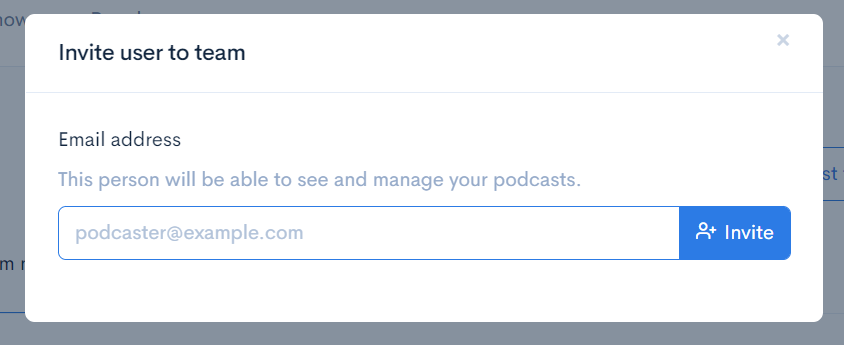
After the invitation is sent and you're waiting for it to be accepted, you'll see the option to resend the invitation if they didn't receive it, or to revoke the invitation if you change your mind or you sent it to the wrong person:
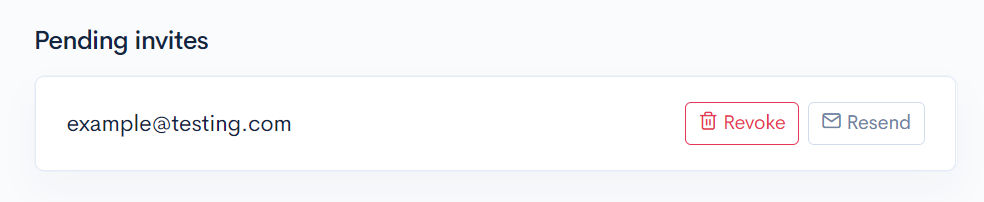
Once your new Team Member accepts the invitation you'll see them listed under the Team Members tab, with the option to remove their membership if you ever need to in the future.


