For help changing your podcast privacy settings, see this help article.
Once your podcast is set to either Private or Mixed audience under the Show Settings, two new tabs "Members" and "Invite settings" will appear on your ZenCast dashboard.
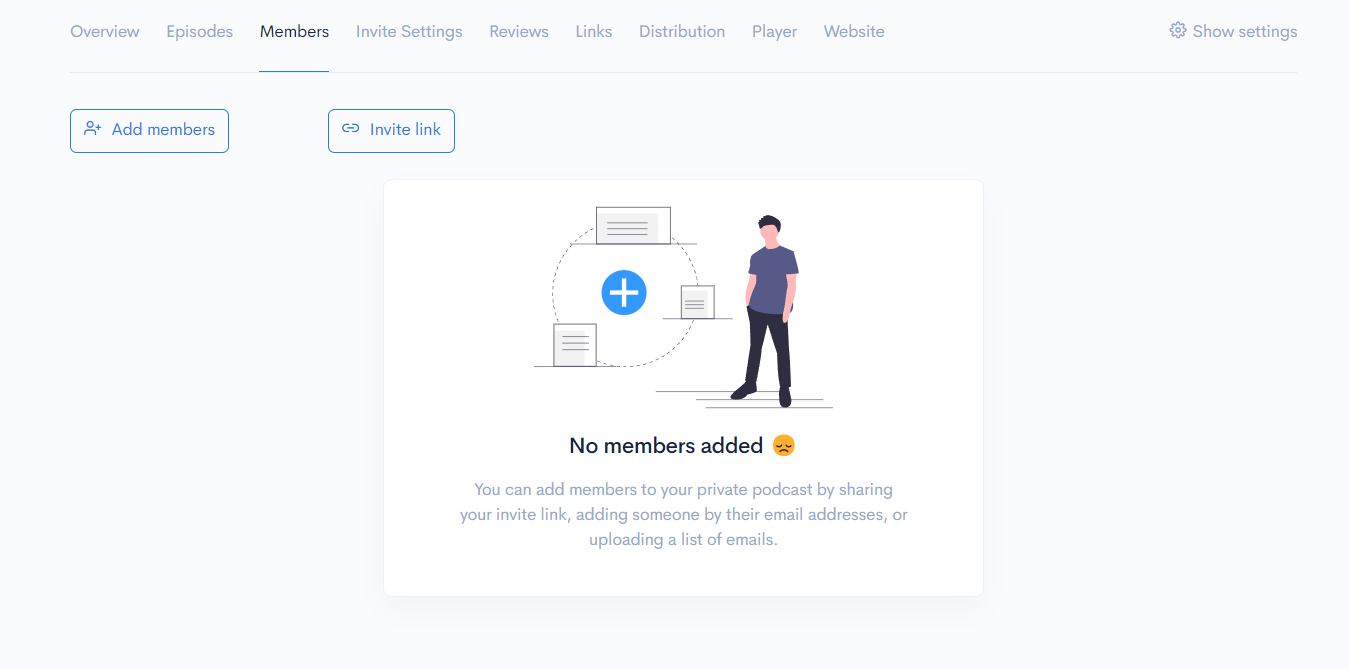
To add someone to the list of permitted listeners, either manually add their email address using the "Add members" button:
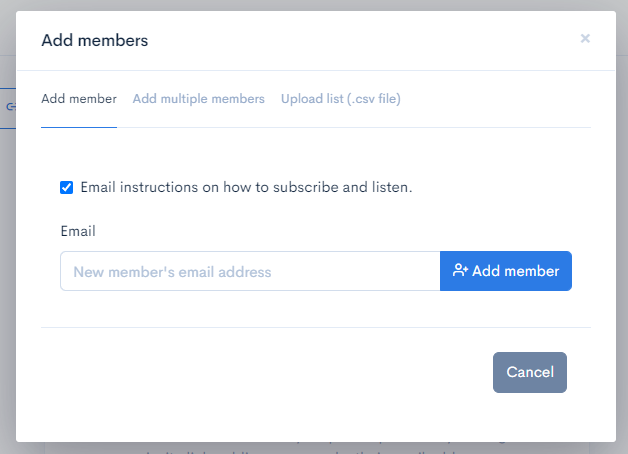
Or, share the invite link with them directly. The red "Generate a new invite link" button needs to be clicked once before first use. Each time a new invite link is generated,
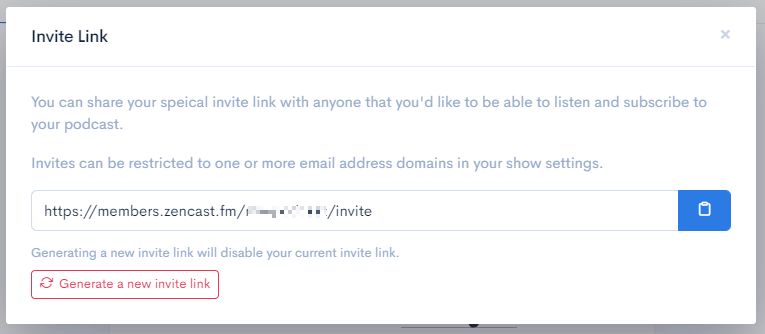
Members will be given the option to listen via several platforms that currently support private podcasts:
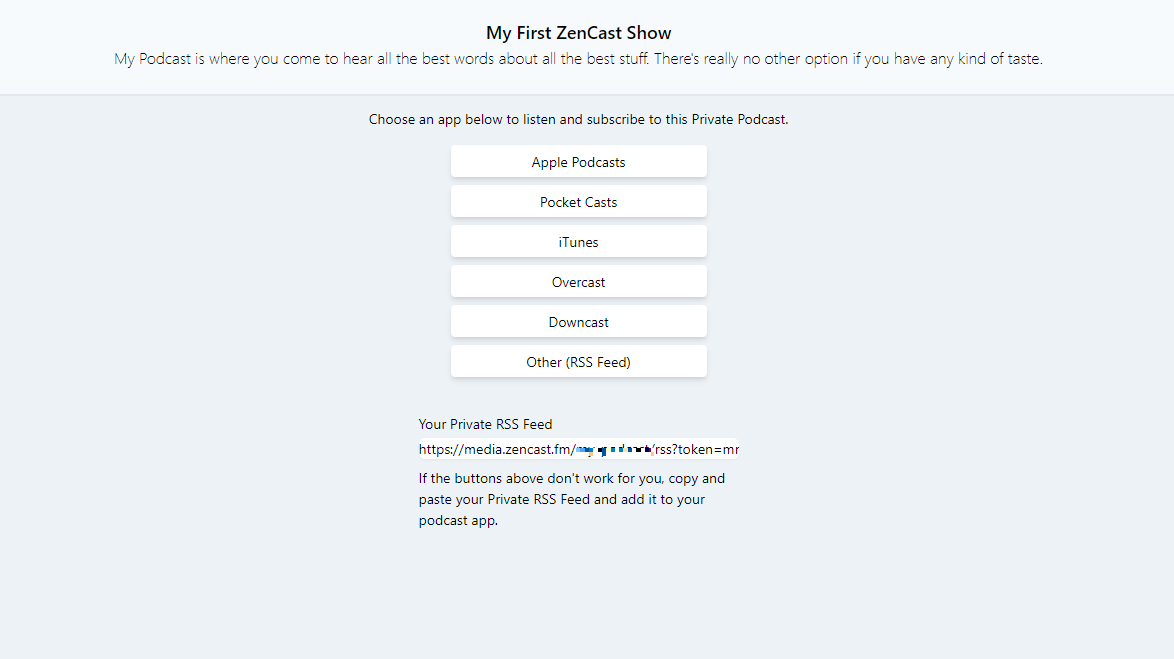
On the Invite Settings tab, you can adjust the look and style of the invitations sent to your listeners:
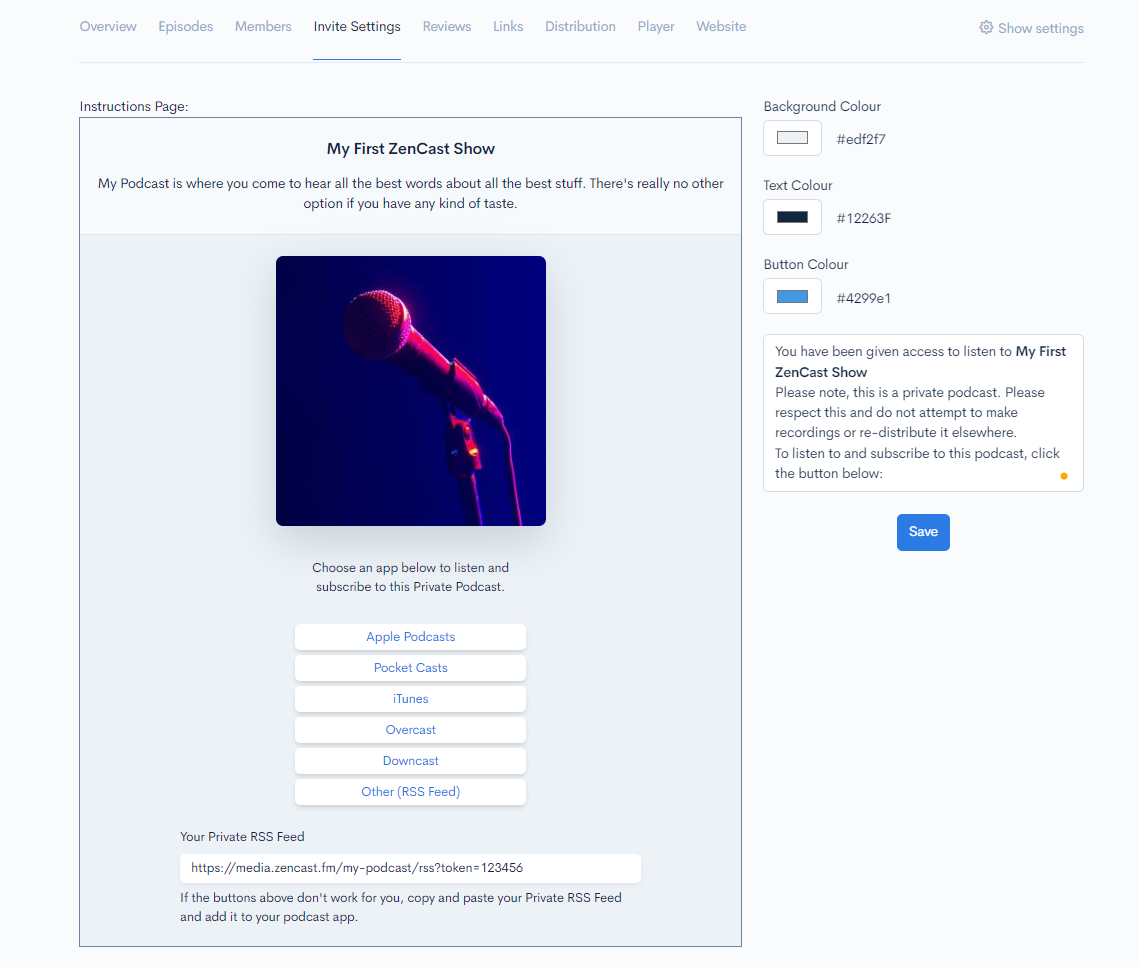
With a bit of experimentation, you can set up a color scheme that matches your branding:
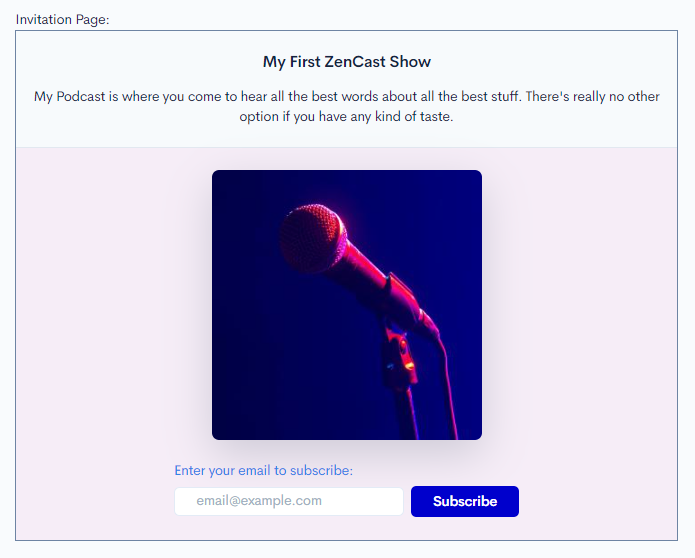
If you have more questions just reach out using the chat bubble and we'll be happy to help.


