To update your billing address or other card and payment details, click your avatar in the top-right of the ZenCast dashboard, and then go to "Your profile".
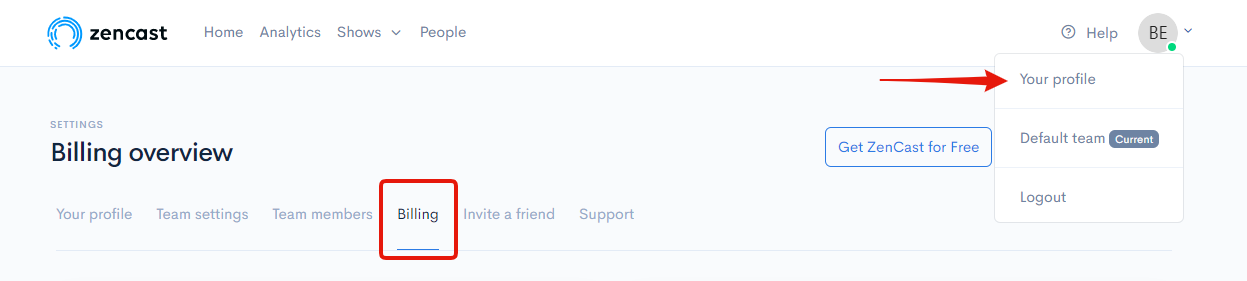
Next, go to the "Billing" tab and here you'll see a summary of your account.
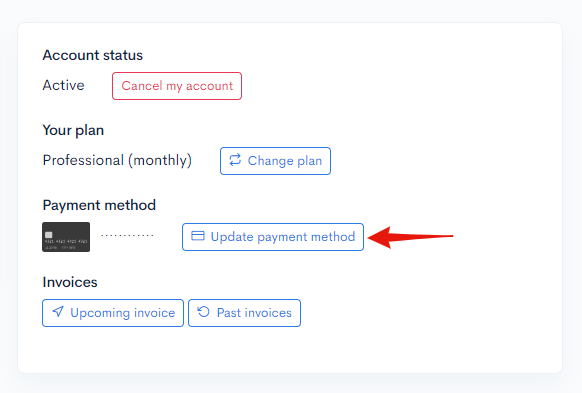
Click "Update payment method" to go to the next screen:
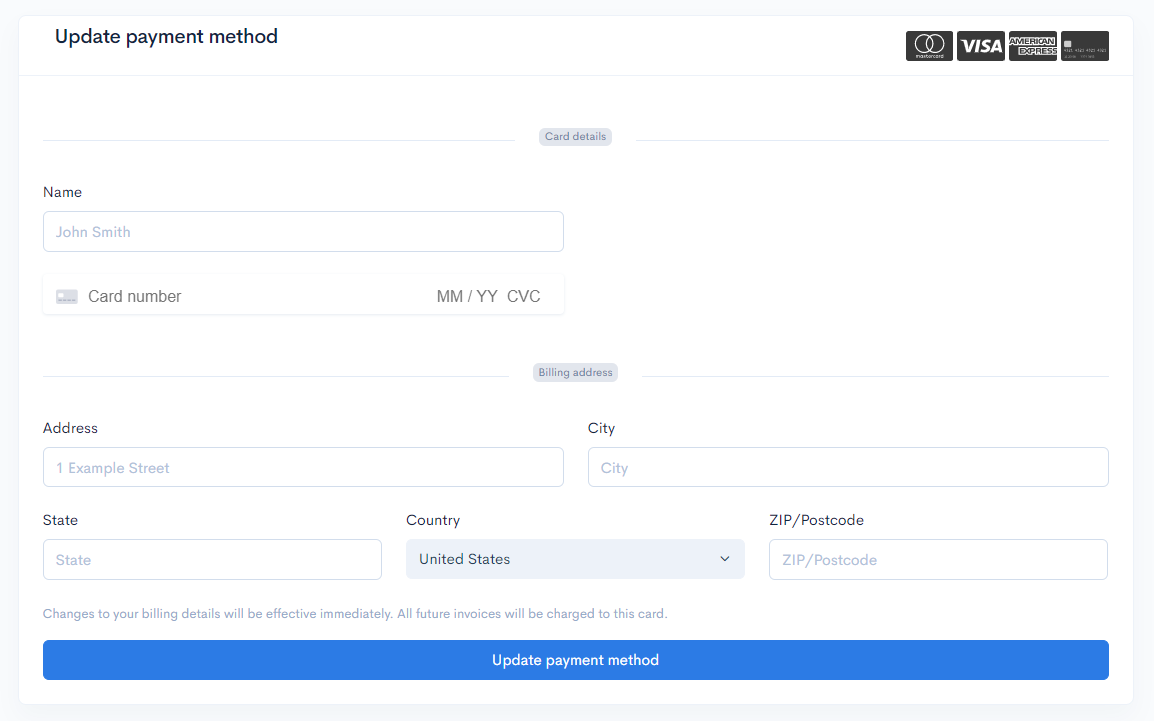
Here you can fill out your new card payment details and billing address.
Remember to click "Update payment method" when you're finished to save changes!
If you run into any issues, remember you can always talk to us via the live chat bubble.


