If your podcasting needs have changed and you need to move to a different plan, this can all be done inside the ZenCast dashboard.
Click on your account avatar in the top-right corner of the screen and select "Your profile" from the dropdown menu.
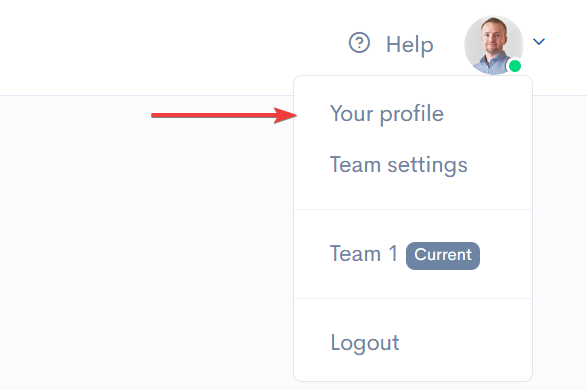
From there, go to the "Billing" tab and you'll see a brief account summary:
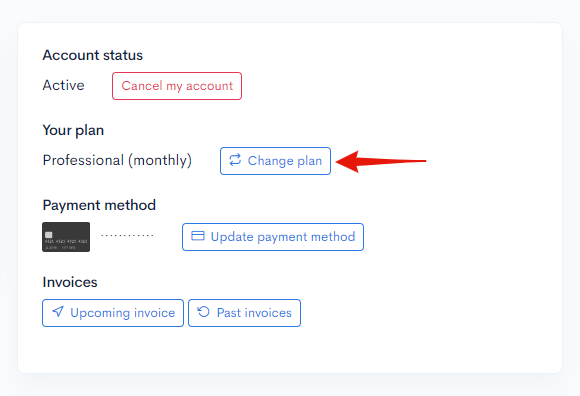
Click "Change plan" and you'll be taken to the plan selection screen where you can see prices and benefits and choose a new plan.
If you have any questions feel free to talk to us via the chat bubble, or email hello@zencast.fm


