If you have multiple podcasts under one ZenCast account and you want them to be linked, it's possible to show a Network Banner at the top of your podcast ZenCast websites.
Here's an example in the upper-left corner: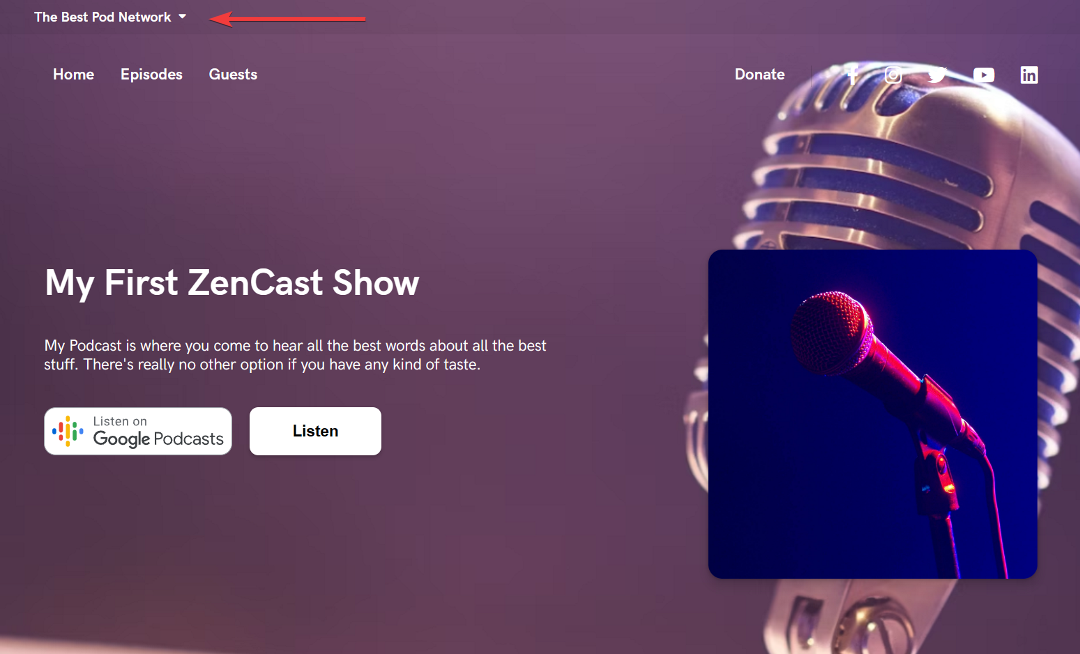
Clicking the link shows a drop-down list of other podcasts on the same Network:
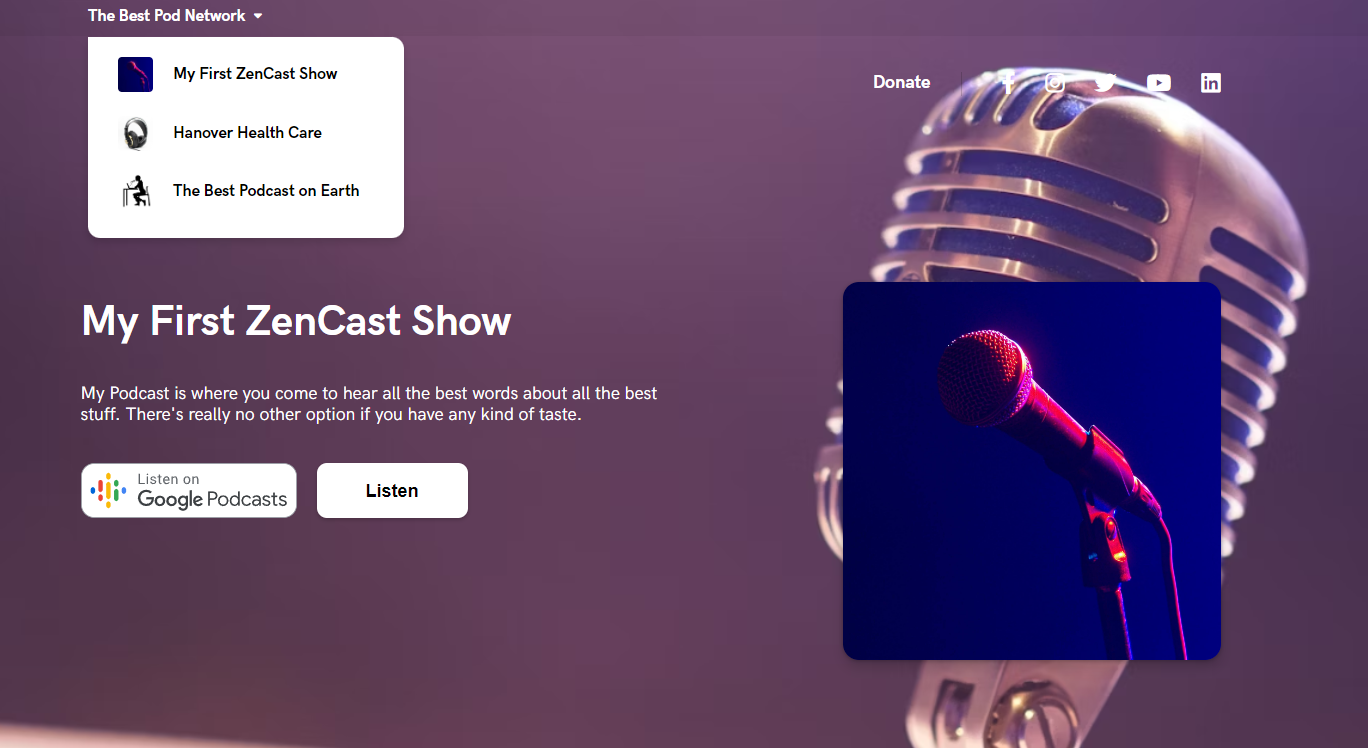
Clicking any of these will take you to the website for those podcasts.
To switch the Network Banner on or off for any podcast, go to the Show Settings tab:
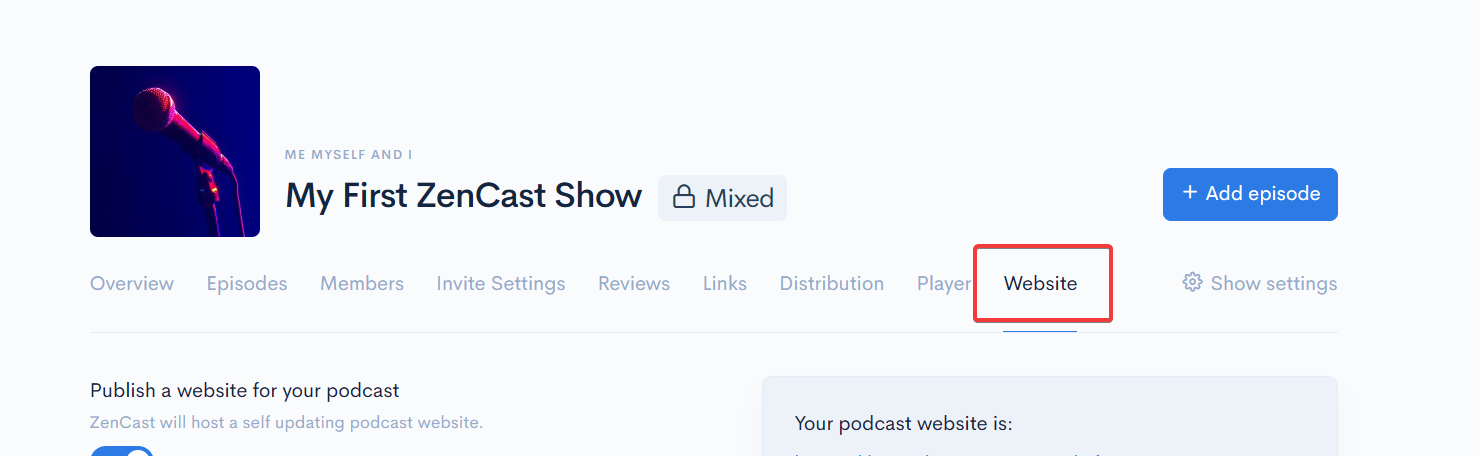
Then scroll down until you see the toggle switch for "Display network banner":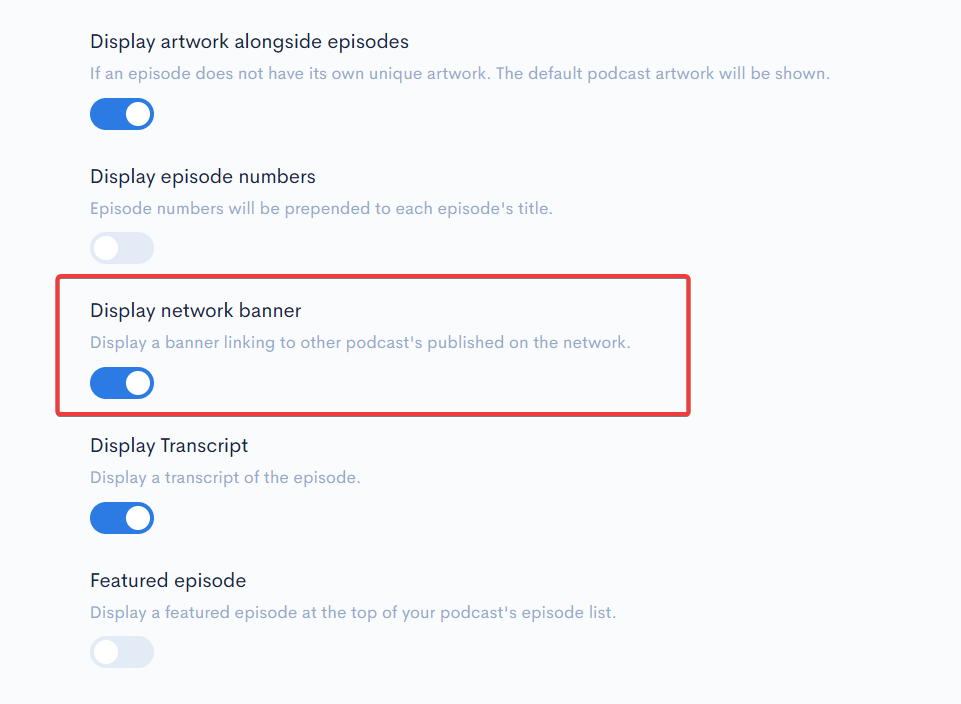
Switch this on, and remember to scroll to the bottom and save changes. Check your website to make sure it's showing correctly, and reach out to us at ZenCast if you need any help.


