All podcasts hosted at ZenCast have an automatically created unique website. We host the site and automatically publish your podcast episodes there, and there's nothing you need to do to manage or maintain it.
Here's an example of a ZenCast podcast website:
On all plans, it's possible to edit the text and background colors, and on the Professional and Plus plans you can also add custom CSS to make the site more closely match your branding.
The interface is clean and uncluttered, and episodes can be played right on the site:
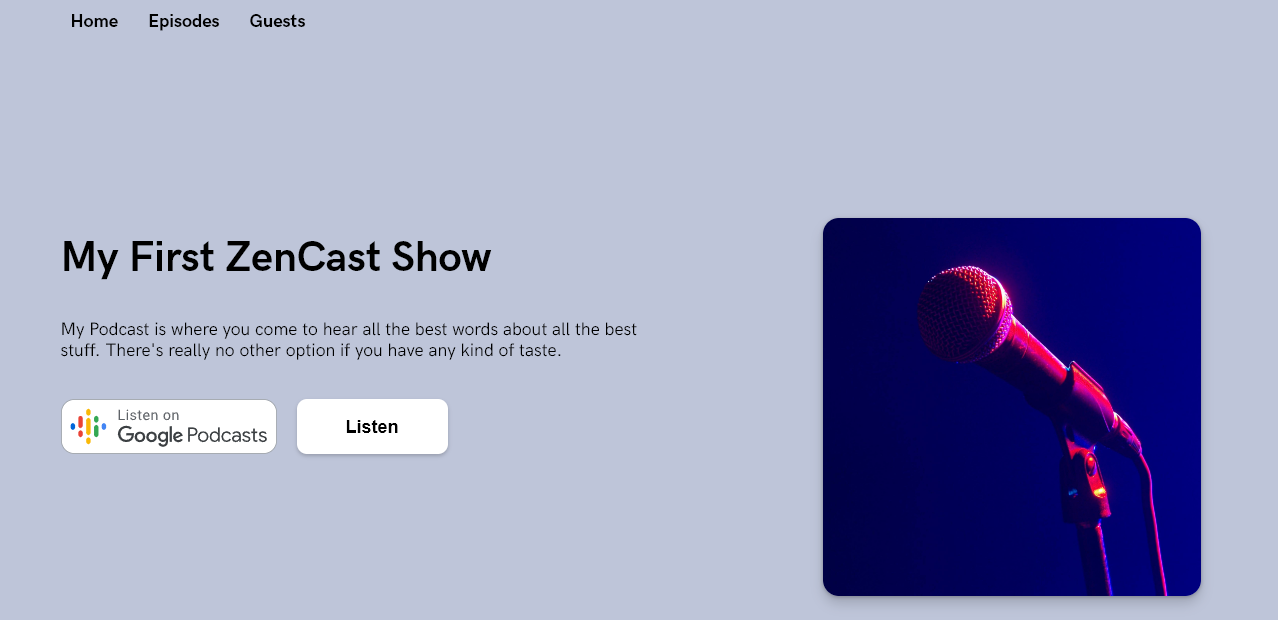
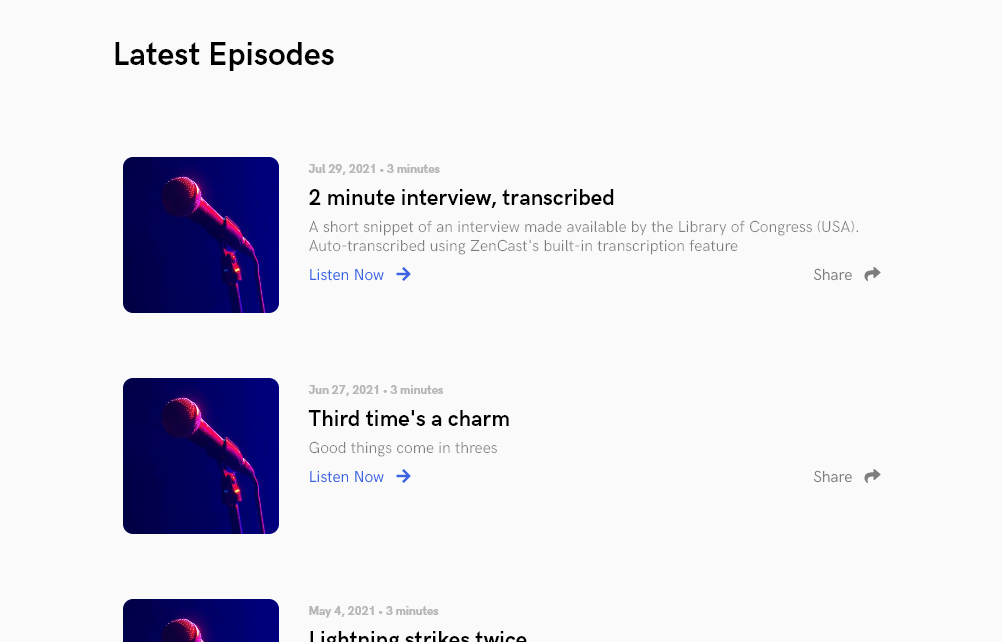

Editing the appearance of your podcast's website
You can edit the look of your site under the Website tab on the ZenCast dashboard. At the top of the page, there's the option to switch the publication of your ZenCast website on or off. On the right side, the URL for your site is listed.
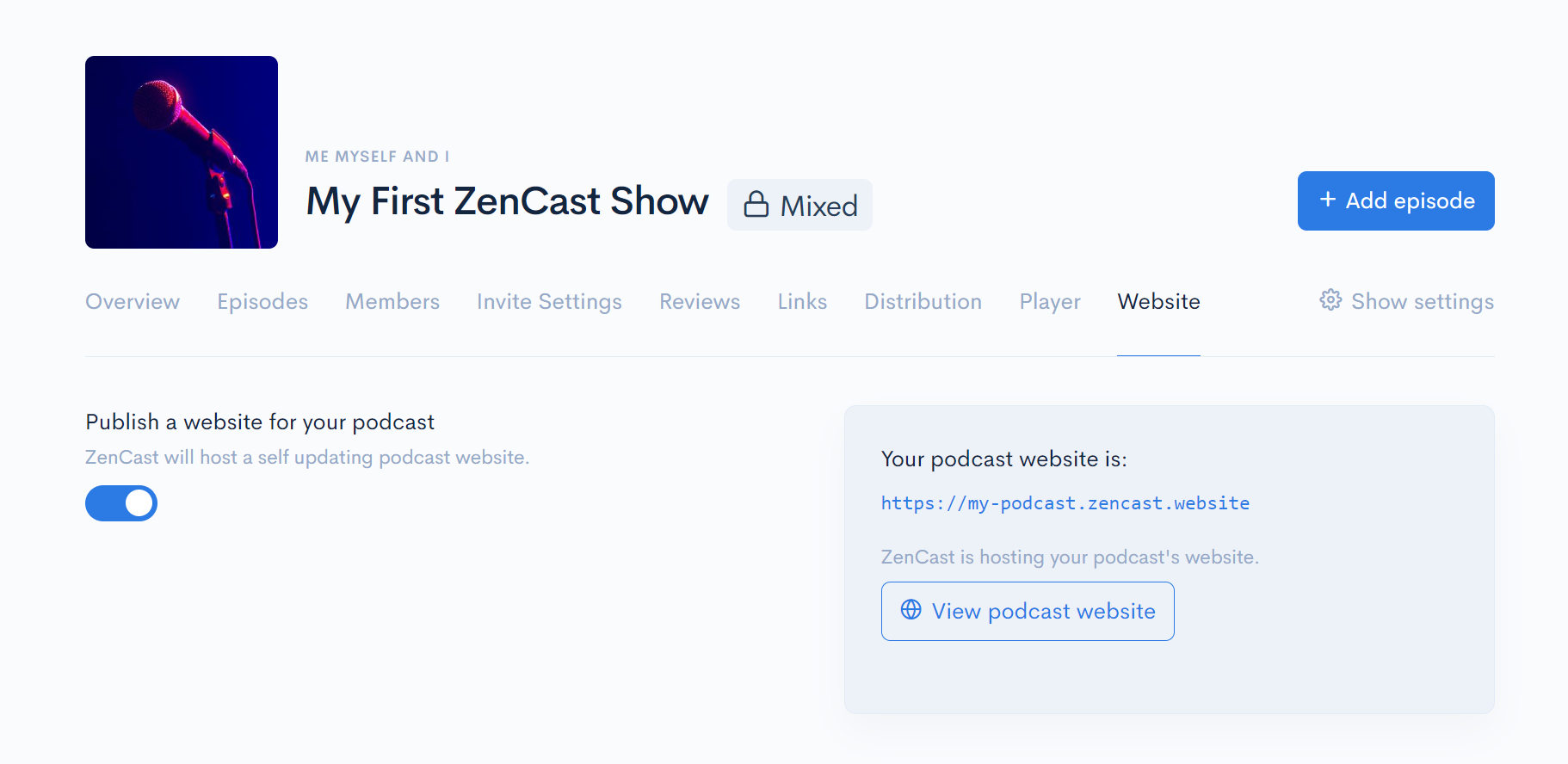
It's possible to alter the color of various elements of the site, and you can also add a custom header image. The header image should be at least 1440 x 400 pixels, ideally 1440 x 630, and under 1 MB in size:
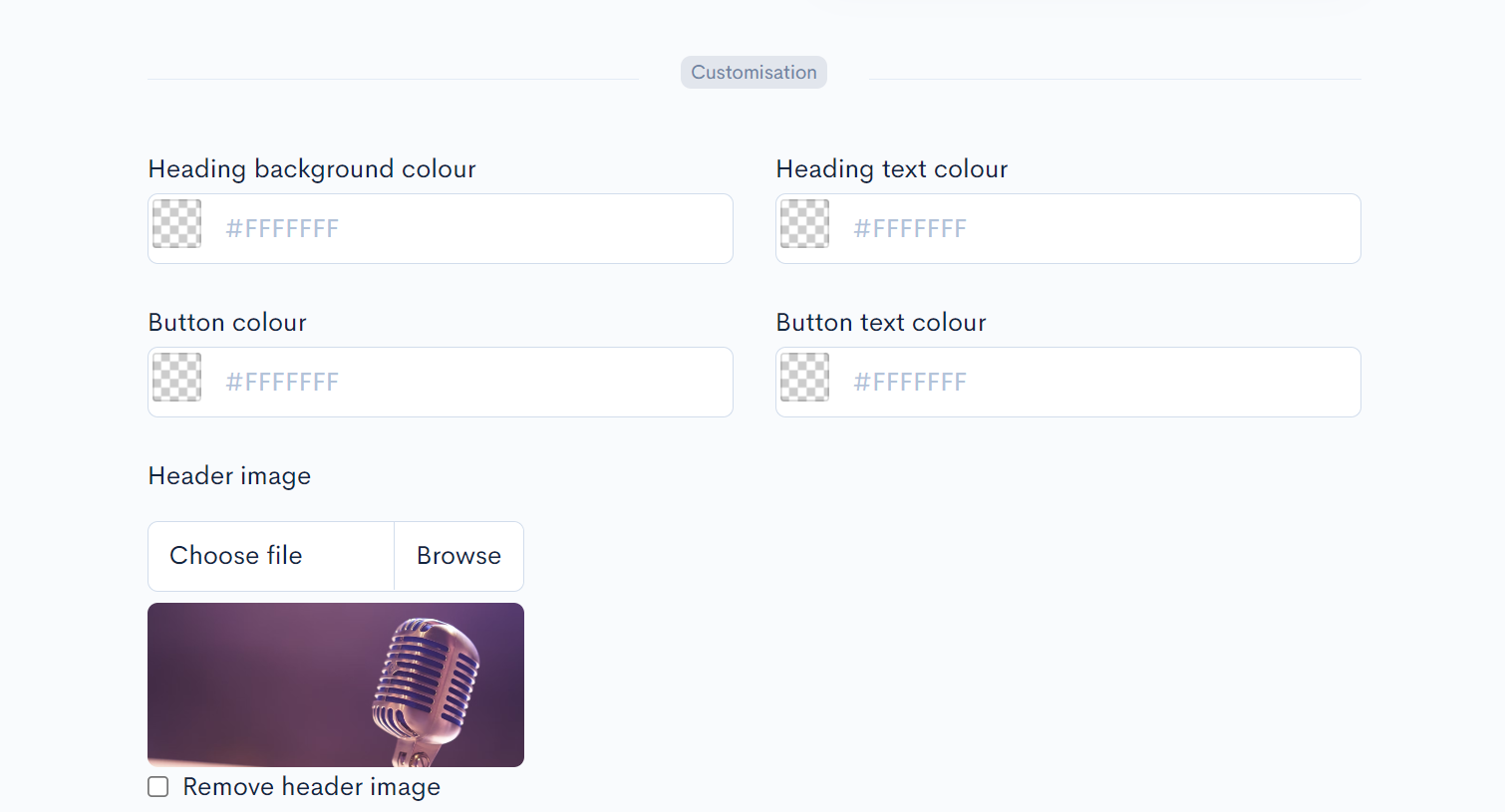
You can choose to display or hide various elements such as artwork, episode numbers, a network banner (if you host multiple podcasts with ZenCast), transcripts, and a featured episode:
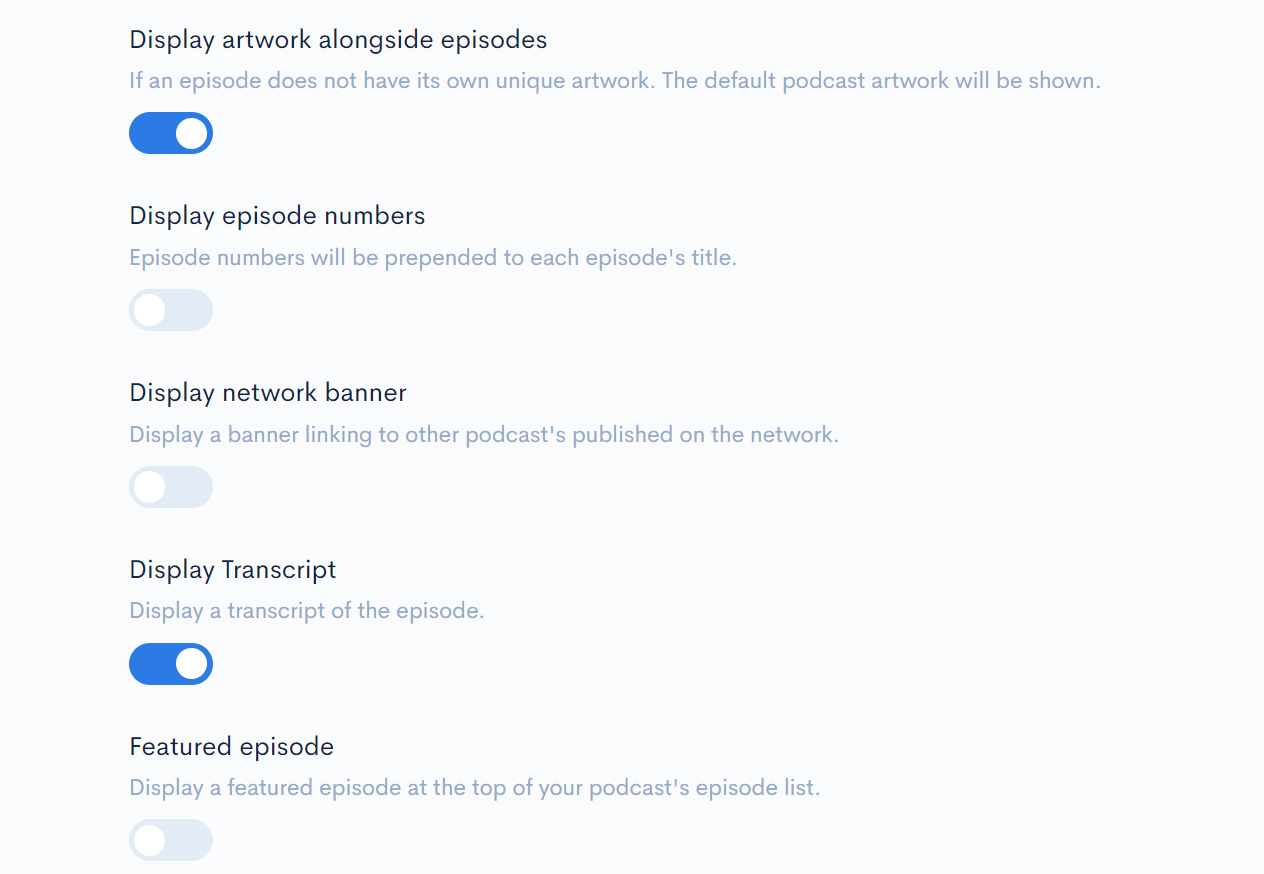
To see how the site looks, click "Save Changes" at the bottom, and then click the "View Podcast Website" button at the top of the page:

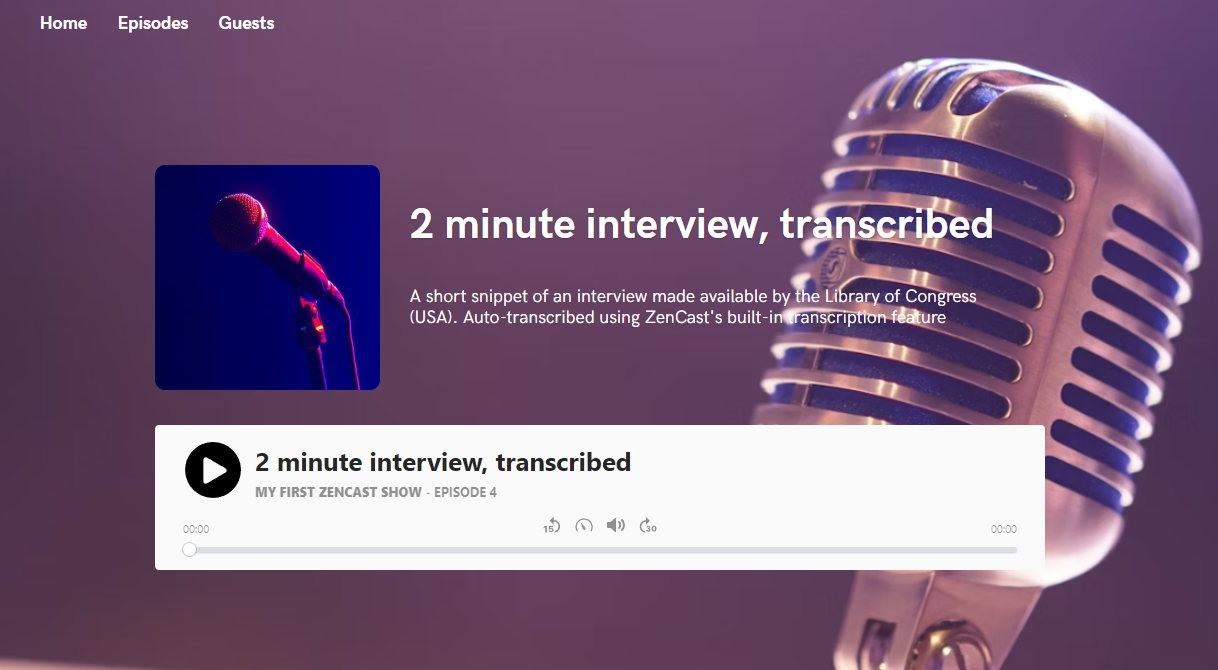
If you have any questions reach out using the live chat bubble and we'll be happy to help.


