By default, any podcasts you create on ZenCast are "locked".
This simply means that we try to protect your show from being copied or exported onto other hosting platforms by unauthorized parties.
We recommend keeping your podcast locked at all times unless you're looking to move/export your show to another host.
If you need to unlock your podcast, go to the "Show settings" tab:
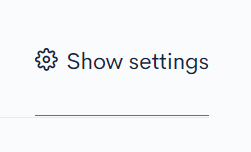
Scroll to the bottom, and uncheck the box under "Lock Podcast":
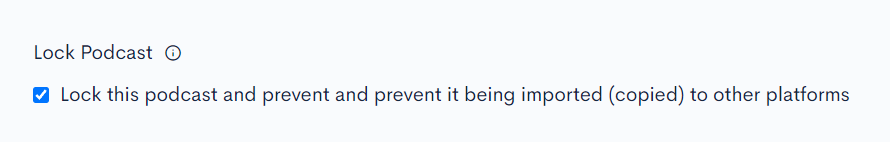
Remember: For security reasons, always keep your podcast locked unless you're transferring it to another host.


