Once you've created a podcast and uploaded your first episode to ZenCast, you'll see this screen (if you don't, you can get back to it by clicking the green "Setup" button):
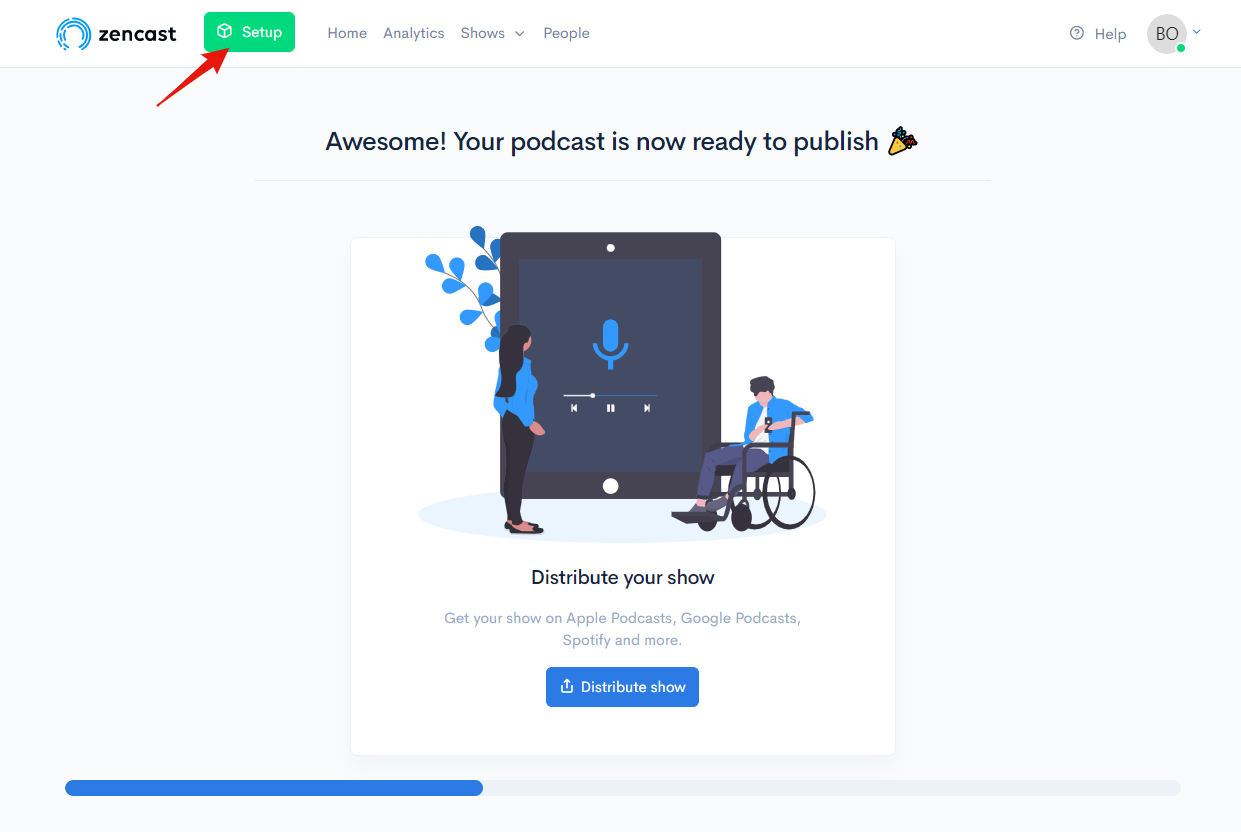
Or, click the 'Distribution' tab at any time:
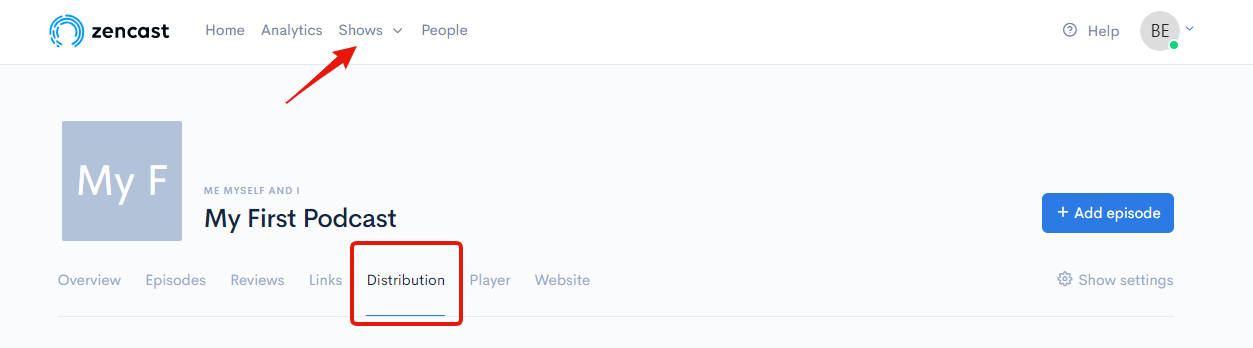
On this tab, there you'll see a checklist of items to work through to prepare your podcast for publishing:
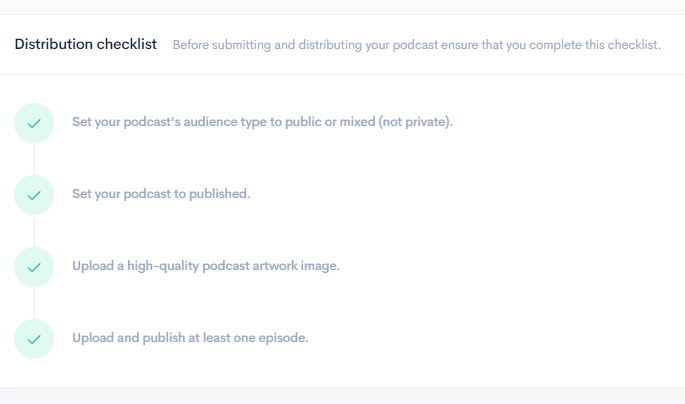
It's a good idea to complete all these steps; most are mandatory for listening platforms like Apple Podcasts and Spotify to accept your show.
Once those steps are complete, find the Apple Podcasts section and click "Submit":
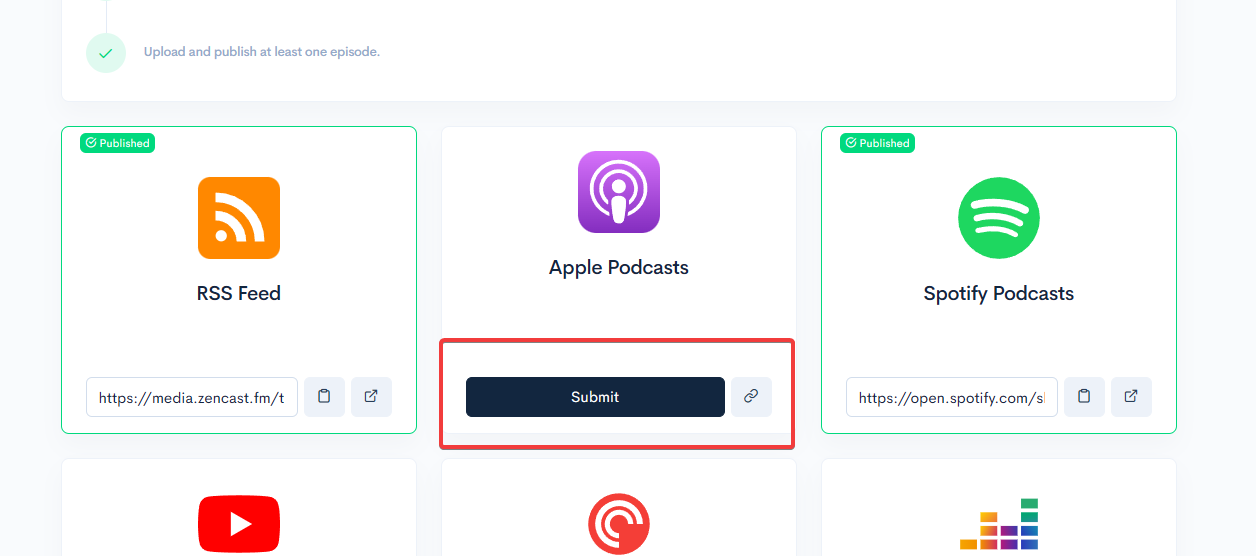
A pop-up will information box will show with your RSS feed already filled in:
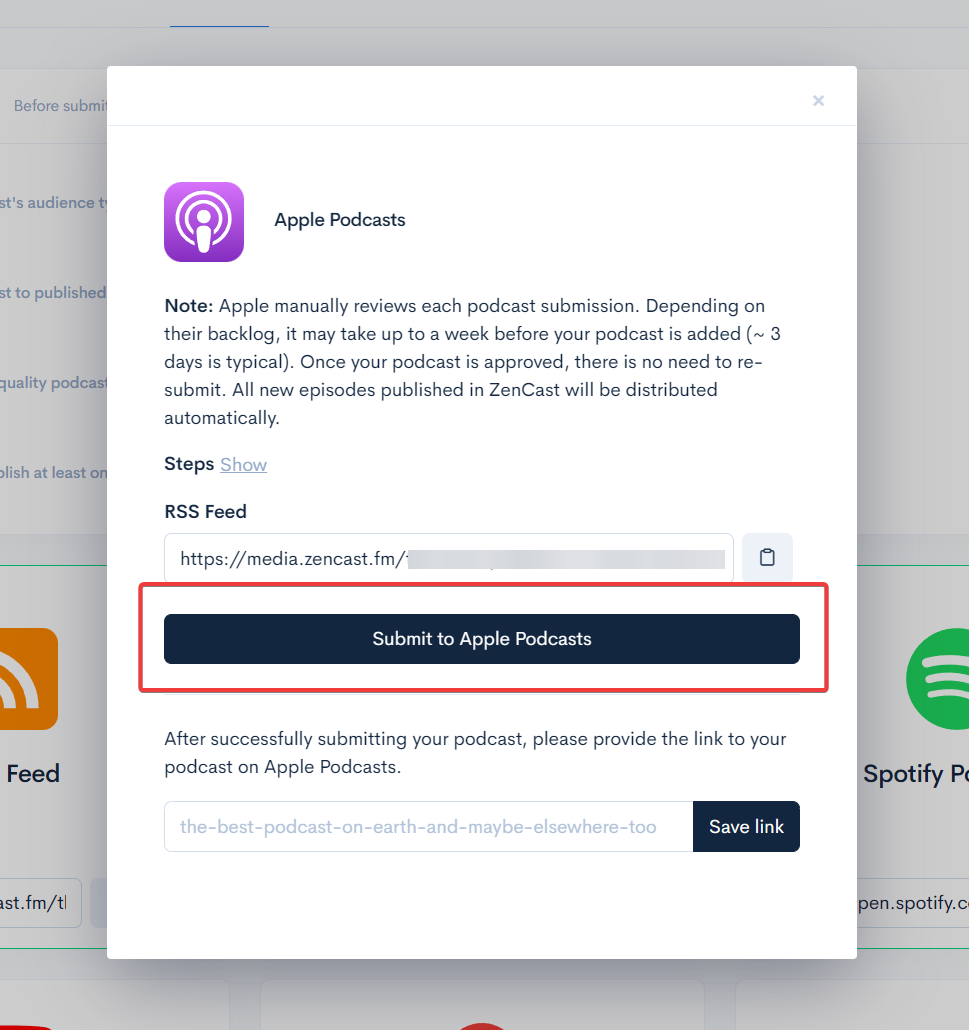
At this stage, click "Submit to Apple Podcasts". This will take you to Apple's site where you'll be asked to log in with an existing Apple ID (or create one):
Enter your RSS Feed URL (your exact URL will show in the instructions on ZenCast) and click "Add":
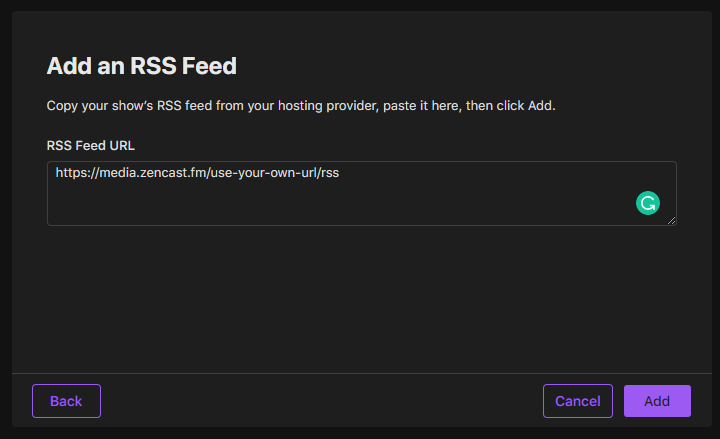
The next screen will look like this:
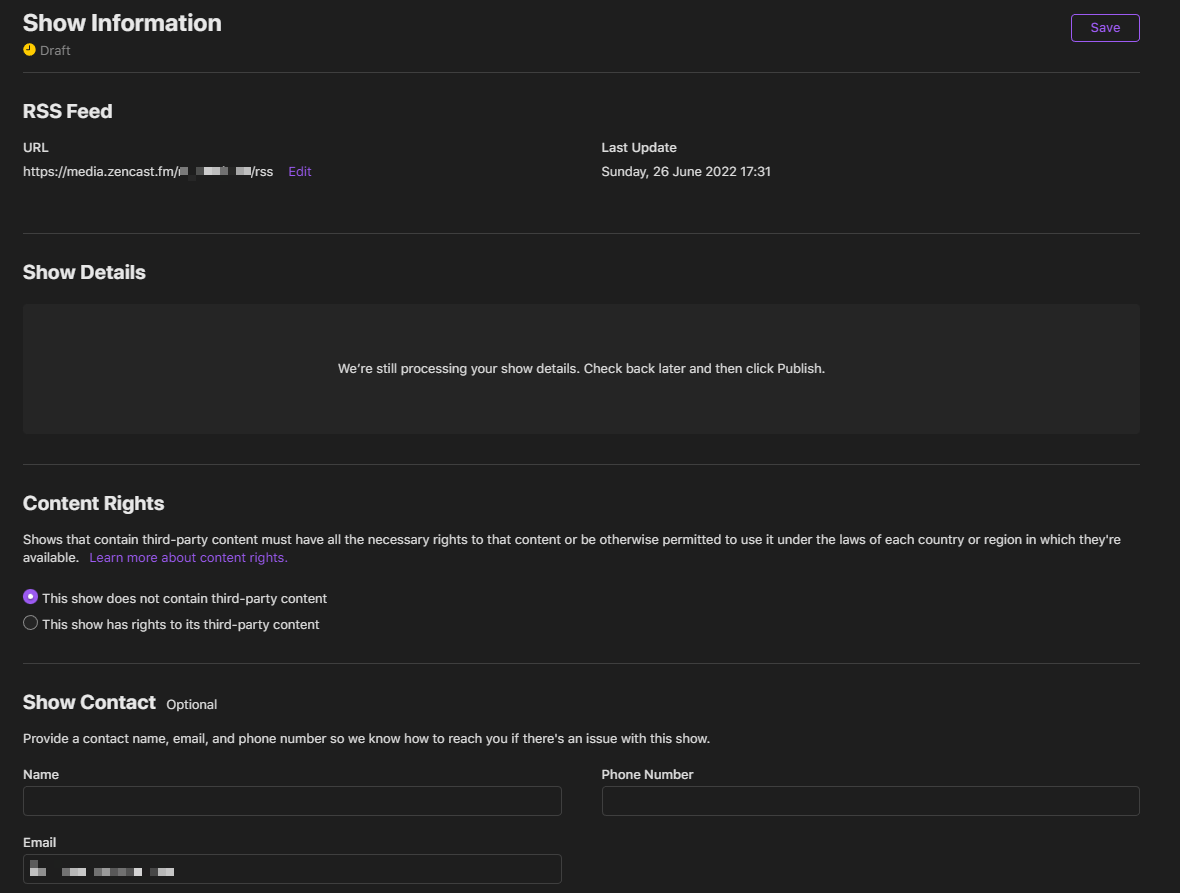
There are a few things we can see on this screen. Firstly, in the upper-left corner, this show or podcast is in "Draft" status.
Next, the RSS feed and the date the show was last updated.
Under that, you'll see Show Details, which will be blank when you first submit and the show is processing. After Apple has finished processing the show, it will look like this:
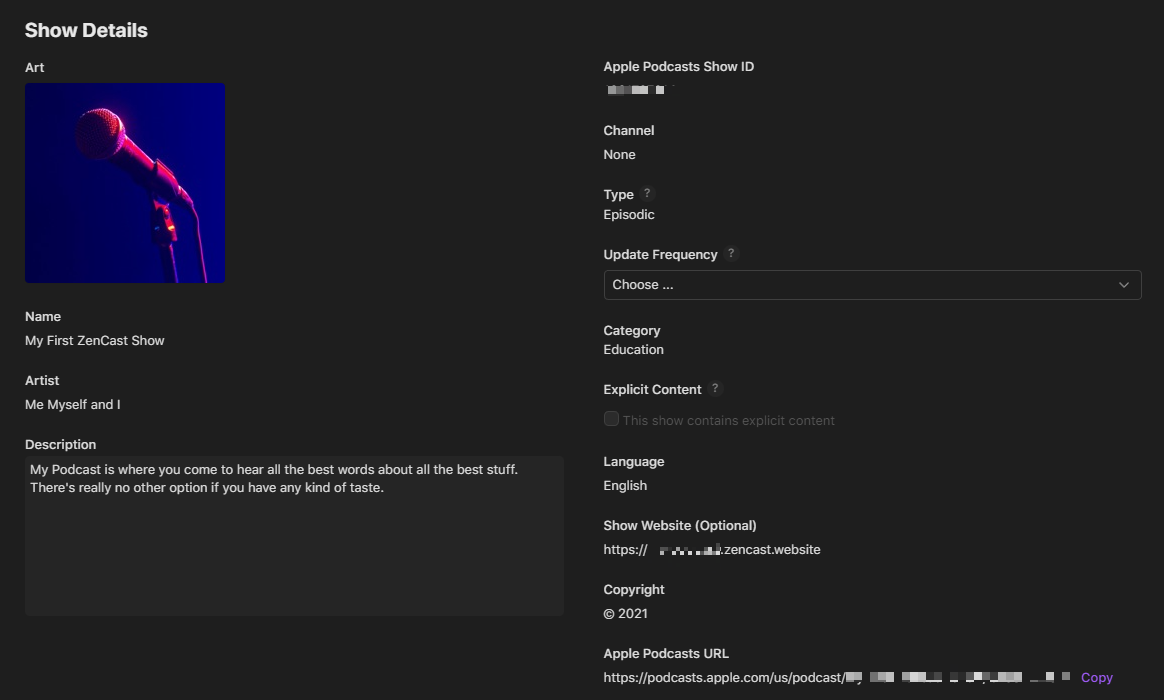
It's a good idea to fill in any missing details for your show, including content rights, contact info, and how often you intend to publish new episodes.
Then, save the changes and click "Publish" in the upper-right corner. If all the details have been filled in correctly, you'll see the show status change from "Draft" to "Published":
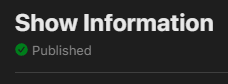
All podcasts need to be approved by Apple before they show on the platform, so keep an eye out for an email that looks like this:
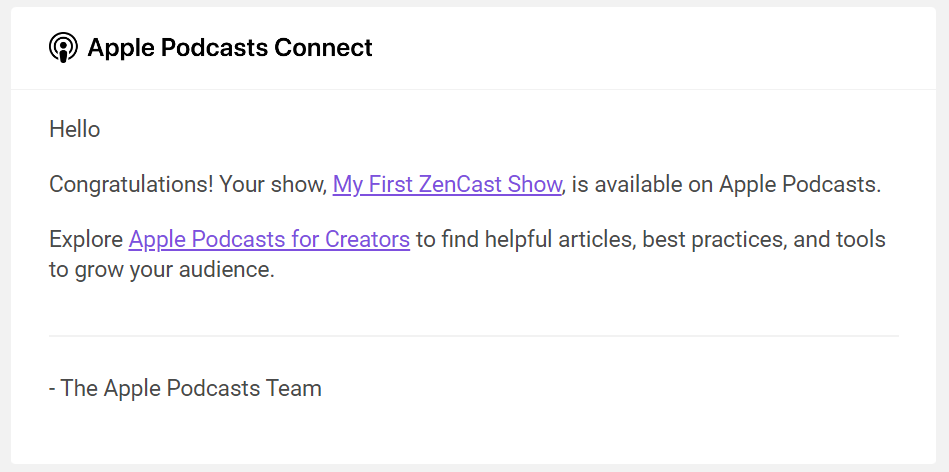
Once your show is approved by Apple Podcasts, they'll provide you with a link to it on their platform.
Copy this link, go back to the Distribution tab on your ZenCast dashboard, and paste the link they provide into the box shown here:
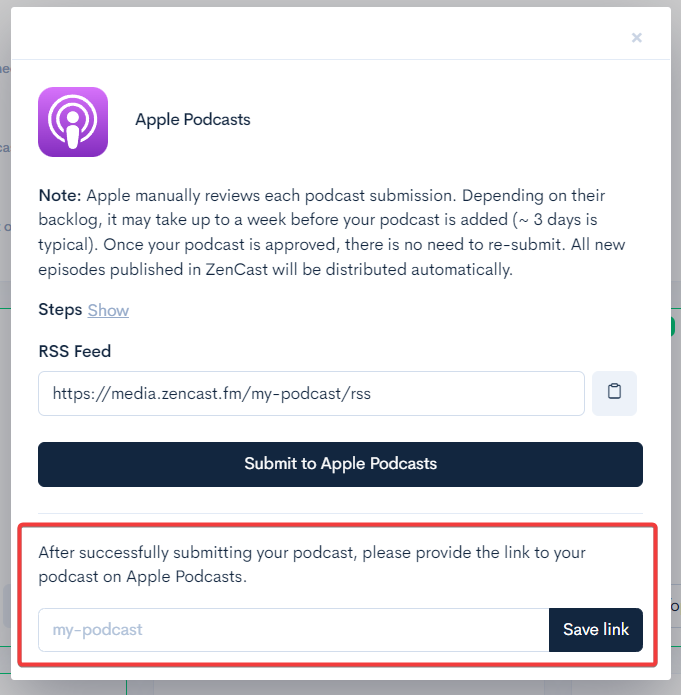
Congratulations, your first podcast is now published and available on Apple Podcasts!


