The time zone of your ZenCast account is used for scheduling and reporting.
Changing the timezone of your ZenCast account is simple and easy.
Log in to the ZenCast dashboard and go to your avatar in the top-right corner:
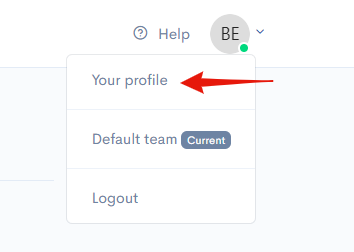
Select "Your profile" and on the next page you'll see the drop-down menu for selecting time zones:
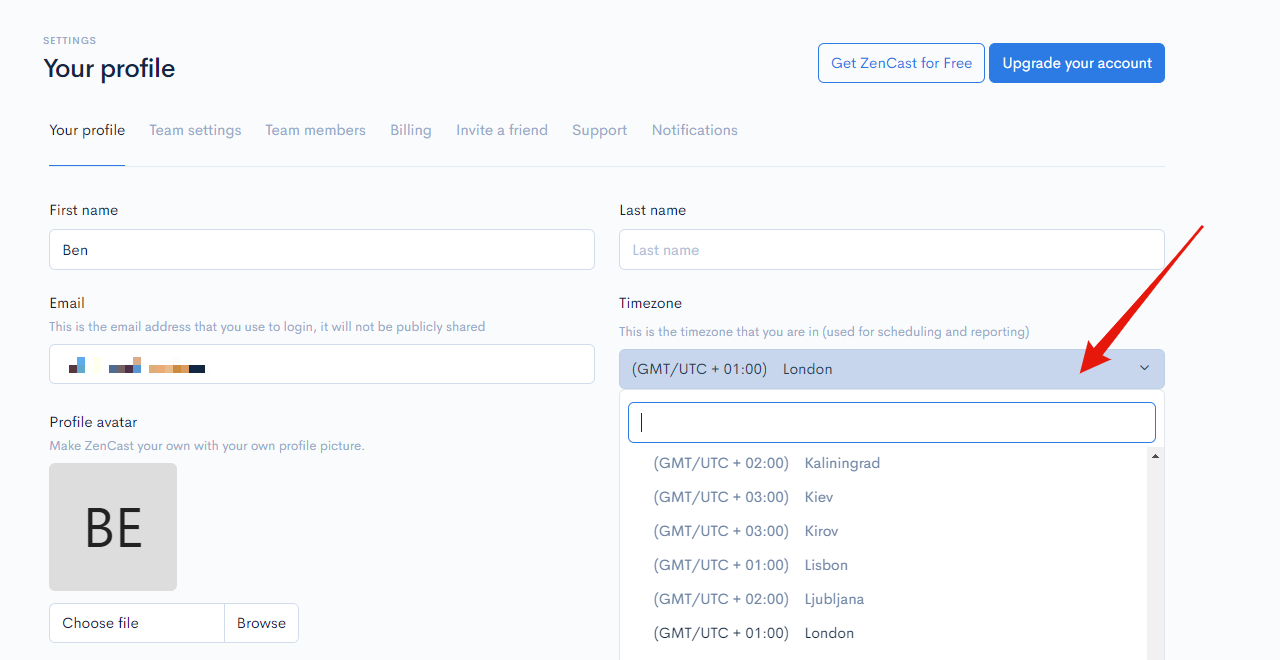
From here you can scroll or use the text search to find major cities.
Remember to click "Update details" to save changes, and you're all done!


