If your podcast is rejected by Apple, there are a few possible reasons this could have happened.
First, take a look at the guidelines on the Distribution tab of your ZenCast dashboard and make sure you've checked off each item:
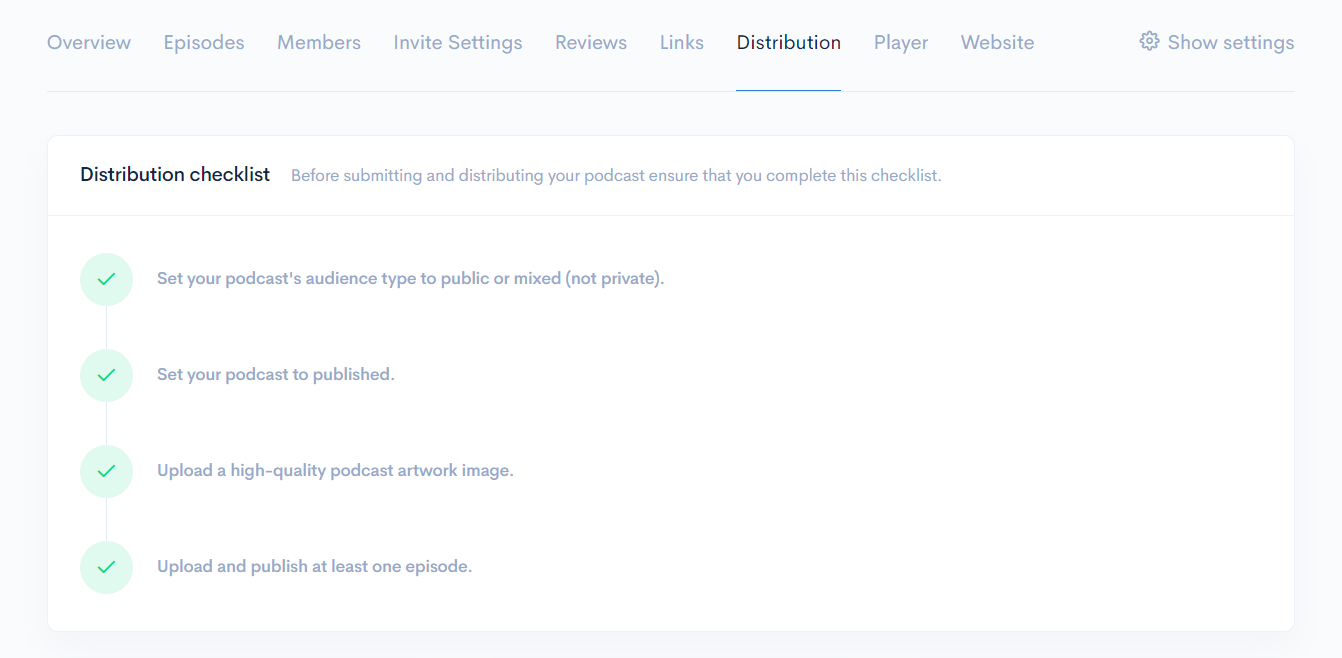
You can also take a look at Apple's review process documentation.
Apple's podcast artwork guidelines are as follows:
- Minimum size 1400 x 1400 pixels, maximum size 3000 x 3000 pixels
- 72 dpi resolution
- PNG or JPG file types
- RGB colorspace
You can view Apple's artwork guidelines for podcasts, episodes, channels, and more, here.
Apple Podcasts content guidelines are broken down into 4 areas:
- Inaccurate, Misleading, or Unauthorized Content
- Illegal, Harmful, or Objectionable Content
- Breaching Advertising Guidelines
- Breaching Paid Content Guidelines
For more details on each, you can view the Apple Podcasts content guidelines here.
If you're still not sure why your podcast is being rejected by Apple you can get in touch with them directly by going to Apple Podcasts and looking for the Support or Contac Us links.
And of course, you can always reach out to us at ZenCast for help via the chat bubble and we'll be happy to help.


