On the Professional and Plus plans, it's possible to edit the published date and time of your podcast episodes.
Go to the Episodes tab of your dashboard, and click the episode title or the Edit button to the right of the episode that you want to update:
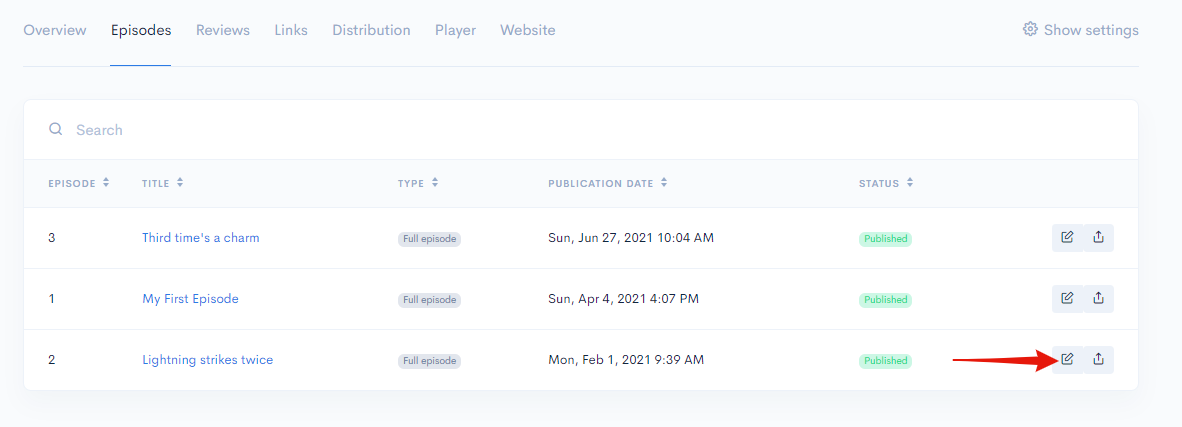
On the next screen, scroll down to the "Publication date and time" section and click on the calendar icon:
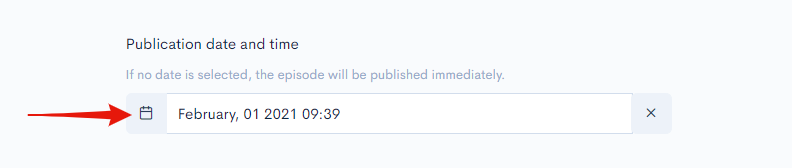
You can now enter the exact date and time you'd like your episode to show as published.
You may notice it's possible to set the publish date and time of episodes in the past. If you do this, be aware that it can change your episode order as in the screenshot above.
In the above example, episode 2 was uploaded after episode 1. However, the publish date for episode 2 was set in the past, so it shows up first (lowest) in the episode list.
If you have more questions, feel free to reach out in the chat bubble and we'll be happy to help.


